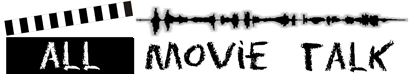Subscribe To "All Movie Talk"
If you wish to have new episodes of All Movie Talk downloaded to your computer automatically, you can do this by subscribing to our podcast through iTunes or your favorite RSS feed software. Subscribing is free. You don't even have to register and provide a username and all that stuff. All you're doing by subscribing is setting up your computer to download new episodes automatically.
Subscribing Through iTunes
Click this link to see our page at the iTunes Store. The rest is pretty self-explanatory: hit the button to subscribe to our podcast. Once you do that, new episodes will be automatically downloaded by the iTunes software, and you can listen to them at your convenience.
Note: You do not need to own an iPod to use the iTunes software.
Subscribing Through an RSS Client
If you use an RSS client of some kind, you can set it up to download new episodes of All Movie Talk by giving it our Podcast RSS feed. Right-click that link, copy it, then paste it into your downloader.
|