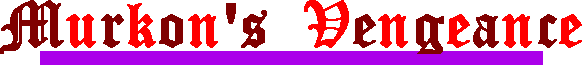
Instructions
|
|
| |||
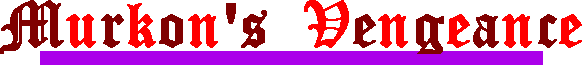
|
If you have no further need for one or more objects you are carrying, you can
dispose of them by hitting the 'Drop Items' button from the 'View'
screen. From the 'Drop Items' screen, you will be able to drop any number of
objects you are carrying, thus ridding yourself of them. The operation is
permanent; dropped items may not be picked up again, so make sure
you have no need of an item before you drop it. You may not drop items that are equipped (currently wielded or worn) by Murkon; to rid yourself of these, you must take the items off first by hitting the 'Equip' button and proceeding from there.
|
|