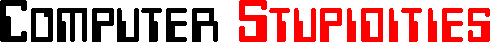|
|
One time, I caught my Mom working at the computer, printing out information for my brother's report. She was reading an article at Wikipedia, and she didn't know that if you edit Wikipedia, it stays there for the entire world to look at. So she was editing most of the links, pictures, and headings out -- and even put a little more at the top:
"Here is the info, sweetie, good luck!"
She almost pressed 'Save' when I went over and asked her what she was doing. She said, "I'm editing out the things [my brother] doesn't need." I explained about Wikipedia to her, and we were both cracking up for the next hour.
I used to do tech support for a company that made computer accessories and video game accessories. We had a pay-for-access web site for one of our products. The site was full of special codes and cheats. One day, a customer called, asking how to access the site.
- Tech Support: "Well, just go to [URL]."
- Customer: "How do I do that?"
- Tech Support: "Type it in in your web browser."
- Customer: "Huh?"
- Tech Support: "Ok...sir...do you have Internet access?"
- Customer: "Huh? No. No Internet. I don't even have a computer."
- Tech Support: "Ok, sir, you need a computer and an Internet account to access web sites."
- Customer: "Oh. Well, it didn't say that when I mailed in the membership card. I want my money back."
Back in 2001 our public library had a bunch of Internet terminals running Windows 98 with Internet Explorer. I sat down at one and logged on to check my email. Behind me, I heard a computer reboot. A few minutes I heard it reboot again. So I turned around and watched the man at the terminal behind me. Here was his routine:
- Login to his library account.
- Open Internet Explorer.
- Go to a web site.
- Click on a link, which took him to another page.
- Read the page.
- Reboot.
- Wait.
- Login to his library account.
- Open Internet Explorer.
- Go to the same web site he was just on.
- Click on a different link on that page.
I told him about the 'back' button.
This conversation took place through email.
- Customer: "I need something off the web, and I don't have any way to use a browser!"
- Tech Support: "There's a browser called 'lynx' that you can use from a shell." (gives a brief description of how to use it)
- Customer: "What's lynx? I need a browser!"
- Tech Support: (again mentions lynx and says how to use it)
- Customer: "I need a browser. If you can't help me, get someone else to answer my emails."
Overheard in a computer lab:
- Boy #1: "The domain doesn't have a www. What does that mean?"
- Boy #2: "It means it's not on the world wide web."
- Student: "I'm not on a web site. I'm on www.ask.com."
I was browsing the Internet when my friend came over and said he made a website. He told me to go a particular URL. When I went there, though, the browser said it was invalid. So I went to Google to search for it, and when I got to Google, he said, "Oh yeah, that's my web site."
From the guestbook at lissaexplains.com:
"How do i start a website? Do i have to download it? Will i get a virus?!"
I was just on one of my favorite message boards, and some guy decided he'd link us to a few things. This is what he posted for links:
file:///C:/Documents%20and%20Settings/benny/Shared/Music/Bemanistyle%20Simfiles/HALF%20AN%20HOUR%20OF%20HELL.zip
file:///C:/Documents%20and%20Settings/benny/Shared/Music/Bemanistyle%20Simfiles/HHOH
I used to work at the IT Support Desk for a university. A librarian at one of our libraries was surfing the web one day and came across a site that said it was best viewed using the Internet Explorer browser. So she called me and said she needed a "browser" to view this site, and could we install a browser onto her system?
I told her that if she was viewing the site already, she was already using a browser, but, unsatisfied with that answer, she went over my head to the Directory of Libraries and said that we were being uncooperative about providing her with a browser.
While working at the university computer lab one evening, a student came over to ask me why her computer was running so slowly. She said that she was just surfing the Internet. I went over and examined her screen and noticed that she had approximately 230 separate browser windows open in Internet Explorer.
She thought that she could only use each one once.
On a recent commercial airing on U.S. televisions, 10-10-220 advertises a low-cost, long-distance choice without commitment. This one features Emmitt Smith and Elmarie Wendel in the first class section of an airplane.
At the end, ways to find more information on 10-10-220 includes their website, which they promote as simply: www.10-10-220.
I wonder how many people try to reach this and find it's not accessible?
- Customer: "What do you mean I have to dial into the Internet every time I want to go to your web site? I thought I only had to do that the first time I used this software!"
A customer, to his ISP:
- Customer: "I found this [web] page on [another service] but the name you need to get there is too long. Shorten it."
- Customer: "I am getting a 'Page Cannot Be Displayed' message."
- Tech Support: "Ok, let's try our home page."
- Customer: "That worked."
- Tech Support: "Ok, let's try another page like www.cnn.com."
- Customer: "That worked too."
- Tech Support: "I don't see any problems then."
- Customer: "Well I tried that page I was trying, and it did it again."
- Tech Support: "What's the site's address?"
- Customer: "(address).com."
- Tech Support: "Hmmm. It looks like the site is down."
- Customer: "Yeah, I know it is. Can you fix it now, please?"
- Tech Support: "It's not one of our sites, so we can't fix it."
- Customer: "What do you mean you can't fix it? You are my Internet provider. You should be able to fix it."
- Tech Support: "No, we cannot. We do not own that site."
- Customer: "Let me speak to your supervisor. You're just stupid and trying to brush me off."
We have a minor help site for the easiest to answer questions, and we're always telling customers to go look at that first before phoning us. Anyway, my colleague was on the phone, and I overheard this conversation:
- Tech Support: "Yeah, just go to our website it's at www.[our company].com...yeah, three w's, then a dot, then [our company], then a dot then 'com'...yeah, that's right. . . . What do you mean, how do you spell 'dot'?"
- Customer: "Whenever I try to go to your sports site, I end up at this other page. I even typed the correct address in the bar to make sure that I got there."
- Tech Support: "What browser are you using? We need to check to see if your browser is new enough to view our sites."
- Customer: "Well...I must be using the newest browser. I'm using Yahoo. I think they'd update their browser! Hold on. Let me check Alta Vista really quick."
This happened to me when I was in high school. I was in the computer lab, and I overheard the lab moniter telling someone that if you bookmarked a page before it had finished loading you'd only get the partially loaded page every time you visited it from your bookmarks.
On day my English teacher was trying to teach the class how to do research on the Internet.
- Teacher: "What browser do you use to get on the Internet?"
- Student: "Internet Explorer."
- Teacher: "No, no...the browser that you use to get around the Internet. Which do you use?"
- Student: "Microsoft Internet Explorer."
- Teacher: "You connect with Internet Explorer, but what is your browser? You know, Yahoo, Webcrawler...?"
And for the rest of the semester he insisted that a search engine was the same thing as a browser. And every time he said it, I dug my fingers in the desk to keep from screaming at him.
In my job on the helpdesk of an ISP I get a lot of callers who are ignorant and proud of it. I think they have decided that since they weren't born with computer knowledge, it's too late to learn anything now.
Yesterday's customer was having problems with his email. I have given up asking, "What is your email client?" because I just get questioning grunts.
- Tech Support: "What icon do you click on when you want to read your email?"
- Customer: "No. I just use inbox."
Through a leap of sheer intuition, I decided he was using the mail program on his browser. Now I needed to know which browser.
- Tech Support: "What do you see on the page?"
- Customer: "Well, your company's web page is on here."
- Tech Support: "What's in the top right hand corner of your screen?"
- Customer: "An X."
- Tech Support: "What's under the X?"
- Customer: "An N."
- Tech Support: "Ok, so you're using Netscape mail."
- Customer: "No, Alta Vista. I go to your home page, then I click on the links page, and then I click on Alta Vista. Then I go down to the inbox. It's right next to the wheel thingy on the bottom."
I searched the site. I can't find any wheel thingy. I got him to describe exactly where this wheel is. Yes, it was on the bar on the bottom border of Netscape. He was using Netscape mail. I did tell him he didn't have to go to Alta Vista to use Netscape mail. The frightening thing was that he had been using the Internet for years.
I'm a librarian/network administrator for a large community college. We have 36 workstations in our library, ostensibly for research purposes, and we use Internet filtering software, due to some students viewing pornography in the library. Part of my job is to check Internet histories for attempted accesses to sites of this kind. One recent night I was doing this and discovered that a student had typed in -- THIRTEEN TIMES -- "www i want to buy a cd dot com."
I work for a small ISP. One day I received a phone call from a very angry customer who switched to us from another provider. He had problems installing our software. It took a long time to walk him through fixing the problems, because he had no computer skills (even though he was a programmer for the last 30 years) and rarely did what I asked him to.
I thought I actually made him happy until he asked me to change his Yahoo username and password. He assumed that since we provide access to the web page that we must control it as well. To this day I still hear that he calls in from time to time to yell at other techs because they won't change his Yahoo username and password.
- Customer: "I can't get to the page. The address is: http://[site]/~user/~home.htm.
Sent to our tech support email address:
PLEASE GIVE ME HELP ON HOW TO DELETE HTTP://MULTIMEDIA.COM
There was an URL floating around a while ago that pointed to a site that had a card trick on it. I sent the URL to my mom.
The web page asked you to choose a card out of a set of cards and then to click on a link. That link took you to a page with a new set of cards. The page stated that the card you picked was now missing from the set, because the site had read your mind and knew which card to remove. The way the trick worked was that none of the cards in the first set were in the second set -- the second set contained similar cards to the first set, but none of the same ones. Many people first think that the web page somehow determined what card they had chosen even though they had done nothing on the computer to indicate any particular card.
A while after sending the link to my mom, I sent her an explanation for how the trick worked. She sent back email saying that she and her husband were rolling on the floor with laughter because they had spent the last half hour trying to fool the computer using various methods. One of them was this: her husband would go into another room in the house. Then my mom would call him on his cell phone using hers and tell him all the cards. Then he'd tell her that he'd chosen one -- but not tell her which one -- and then she would click on the link. They were frustrated and befuddled that the computer still "knew" which card to remove even though they had gone to great lengths to separate the person that chose the card from the computer.
Emailed to the owner of a web page:
I got here by some nefarious route. I was trying to get to [an email address] or other similar sites. I distinctly dislike being hijacked in cyberspace to see something I did not ask to see. If this happens again I will make a formal complaint to my local federal district attorney. Thank you. Do not do this again.
A customer emailed the following to his ISP:
hello, I have just published my first web page. What is my address? Never mind, found it, thank you."
A standard format for web sites containing images is to have a front page full of thumbnail images, and you click on the thumbnail image to get to the corresponding full-sized image. The reason you do this, of course, is to reduce the loading time and required bandwidth for the front page. Some people don't understand this. I've seen a few thumbnail pages where the thumbnail images have the same file sizes as the large versions -- they just appear smaller on the page.
Two students, who had spent the better part of their class hour bragging about their computer skills, were becoming increasingly frustrated while browsing the Internet. They were trying to access a site that didn't exist, but they were absolutely convinced the trouble was something else.
- Student #1: "The damn keyboard locked up again!!!"
Actually, a page was loading.
- Student #2: "Here, you have to pull the wires out." (yanks network wires out of the back) "When that happens, just pull those wires out and shove 'em back in. Does it work now?"
- Student #1: "No, it says, 'Reading File...Done.'"
- Student #2: "Oh, ok...that means your keyboard server is down. There's nothing you can do about it."
I taught web design one summer to a group of underprivileged teenagers. At the end of the informal course, the "course assessor" (a senior academic who was formally in charge of the course but knew nothing about computers) came to see the students' webpages. Upon looking at the first student's monitor screen, she exclaimed, "Oh, that's beautiful!"
The student looked perplexed. I walked around to look at the student's screen, and saw...the Windows 95 desktop. The student hadn't yet displayed her webpage. The academic was praising the beauty of the desktop.
I'm a high school senior. One day, we were partnered with another class to do an Internet project. Web site design is a hobby of mine, so I happily displayed one of my pages to my partner in Internet Explorer. My partner, in a vain attempt to scare me or tease me or something, highlighted all the text on the web page and threatened to delete it.
Being one of the people that interviews many prospective candidates for our computer consulting company, I came across many individuals who shouldn't have made it past the first screening process. One was a college student for an entry-level position in web development, and I was simply trying to ease him into demonstrating his technical knowledge.
- Me: "So tell me one of the ways in which you would try to get images to load faster in web pages?"
- Him: "I'd do it in Java."
- Student: "I can't find the place to type in the URT."
- Teacher: "The what?"
- Student: "You know the URT -- the thing that starts with 'www'?"
- Teacher: "Oh, URL."
- Student: "Whatever. Where do I type it?"
- Teacher: "On the blank line at the top."
- Student: "Where?"
- Teacher: "At the top!"
- Student: "I see no line."
- Teacher: "Is Netscape open?"
- Student: "Does it have to be?"
Our school requires all students to take a computer class. My class has to have some of the stupidest people I've ever met.
- Teacher: "Does anyone know what HTML means?"
- Student: "That means something?!"
- Me: "Hypertext Markup Language."
- Teacher: "Correct, have any of you ever used HTML?"
I'm the only one who raises a hand.
- Teacher: "Great! We'll be doing some simple HTML by the end of the year."
- Me: (bangs head on desk)
- Student: "How do you use HTML? Is it like typing?"
One evening while walking through the school hallways, a friend was attempting to impress me with this knowledge of computers.
- Him: "I can use HTML coding to do my homework for me. That way I don't have to waste time on it."
I work as the graphic/computer designer at a printshop. A while back, I got a phone call from someone who works for a major ISP who asked to have an image scanned. He said he wanted me to scan in the image to a one meg JPEG file so he could email it to people and use it on web pages. He didn't give me any dimensions, just the file size. I explained that this was rather large for use online and that even if he had a fast modem or a direct line, others might not.
- Customer: "Oh, well I want it this way because, even though the Internet won't allow you to send files that large, the ISP I work for can."
From a post to a mailing list:
I am trying to learn HTML, so for every web site I visit I try to view the WYSIWYG.
I recently visited the site of a company which shall remain unnamed and was frustrated by the extremely slow screen refresh as I scrolled through the page. I investigated and discovered that instead of declaring a plain green background color for the page, they had created a one pixel GIF image which was 'tiled' as a background.
I run a web hosting service. This was sent via email from one of our customers:
um,u said that if i delete some stuff from my page i'll get more space what do u mean by delete?do u mean by deleting the file or just taking a picture out of my page?i took saome pictures out of my page but it still said that i already used all my space
A friend of mine just bought a new computer and asked me to show him how to download programs off the web. The poor guy is completely clueless with anything computer related. I showed him a couple of the more popular sites and started a download. While waiting, I made the comment about how slow telephone access can be. He sat there staring at the paper sheet icon move between the world and folder icons for a few moments, and then said: "Well if you move the folder closer to the Earth, then the program won't have so far to travel, and it'll download faster." I nearly fell out of my chair laughing.
One evening around midnight, I decided to book a flight for the weekend using NorthWest Airlines Cybersaver deals. On their site, they provide a link to National Car Rental. The URL was http://www.nationalcar.com/cgi-bin/cyber1_res.pl. Upon completing the form for a car reservation, I received a message saying, "Your request has been sent." I never received a confirmation. After trying three more times, I called tech support.
- Me: "I tried reserving a car on your web site, but I do not get a response."
- Tech Support: "Let me get your reservation number, and I can look it up."
- Me: "I didn't get one."
- Tech Support: "Well, let's go to the web site and check it out. Go to www.nationalcar.com."
- Me: "Actually, I'm on a promotional part of your web site for NorthWest Airlines."
- Tech Support: "That's not our web site. Our web site is at www.nationalcar.com."
- Me: "That's where I am at."
- Tech Support: "No, it is not."
- Me: "Yes, I am at www.nationalcar.com/cgi-bi--"
- Tech Support: "Sir, anything after the slash is not our web site. You are on someone else's web site."
- Me: "Uh...no, that is your URL. The link points to your servers. The system is on your server."
- Tech Support: "No sir, it is not. You are on someone else's server."
I hung up. Upon arriving at the airport, I found I had three cars in my name. Apparently the system simply sends an email to the regional office, then they manually reserve a car. Some system, eh?
I worked one summer at a Radio Shack that also owned its own ISP. My job dealt with the ISP billing, but since my bosses and coworkers knew I was proficient with computers, I would also be referred to tech support calls. One gentleman called in because he was clicking and nothing was happening. He was trying to set up Microsoft Outlook to check his email account that he received as an ISP customer, and he was, with good intent, following the instructions we provided on our web site. I asked him what his screen looked like, and it seemed he was in the right place, but I still walked him through the steps again, all the time hearing him say, "I've done that. I'm clicking, and nothing's happening." As a last resort, I decided to ask the customer if he had actually run the program. He responded by saying, "Well, I just thought this thing ran it for me." I realized, to my great amusement, that he had been looking at our instructional web page the whole time and mistaking our screenshot of an Outlook screen for the actual program. I explained what was wrong, and all he had to say was, "You need to rewrite these instructions. They're very misleading."
At work, an email was sent to me once requesting that I fill out an evaluation form on the web. However, if I were unable to access the site -- well, take a look:
For those evaluators who are unable to access [the site] while completing evaluations, a CD ROM or disk-based version of the application may be requested through an order form on [the site].
A webmaster set up a publicly visible page with links on it that, when clicked, would execute some kind of CGI program that deletes files. Then, when search engines started trying to index those links, he complained bitterly that people were "hacking in and deleting files" and threatened to sue one search engine author.
Read Jim Mischel's account of this bizarre episode.
At the end of the year, last year, all the eighth graders at my school had to go to the computer lab to do two things: fill out an anonymous survey detailing all the things we could do with computers (to tell the school how much they had taught us) and to register for high school online. Both were done through a web browser.
Well, I got finished pretty early, but the kid sitting next to me was going a little bit slower. I was watching him, and soon he got to the screen which said that all of his information had been sent and he was done. The teachers had told us that once we finished we should exit out of the browser window and get off the Internet and then shut down the computer, but the kid went to another web site instead.
The head computer teacher had been watching, and she freaked out. She started yelling about how all of the information he submitted would be erased, that he could have broken something, and that he was in deep trouble. The assistant computer teacher came over, as did my social studies teacher, and they were all of the mind that because the kid surfed to some other web site, all the information he submitted would be sent back or something.
I would have told them it was all fine, but I was laughing too hard. I don't think I could have gotten the words out.
Wanting to use the bash UNIX shell on a computer that's being set up, I did a Google search and came to a site that had several compressed tarball files (roughly the UNIX equivalent of a ZIP archive for PCs) archived there. The site had a message unlike anything I've ever seen before:
Selecting any .tar.gz file will send you a listing of that file. From the listing, you can selectively download individual files from within that archive.
Thinking a message that moronic had to be a mistake, I clicked on bash-2.04.tar.gz and saw that I was wrong. The index listed a whopping nineteen screenfuls of individual files, one per line -- with hundreds of individual downloads necessary to download the complete archive. You had to go to the first file, click the filename, pull down the file menu, select "Save frame as...," click OK, and hit the browser's back button. For a couple hundred separate files. The entire archive would have taken me about 25 unattended seconds to download. Downloading each file individually, well, I downloaded six of the couple hundred files in three minutes and gave up.
I looked around for the webmaster, saw an education/work history that suggested a competent computer person, and wrote a careful note saying, "You have a massive bug on your site," and then explained (but not in detail) why hundreds of individual downloads are a user's nightmare. I used analogies; I pointed out that he wouldn't like to have to check out hundreds of pages separately if he wanted to borrow a novel from the library.
To no avail. He said:
It's intentional. My link can't handle those kinds of downloads, but my site is the only one where you can look inside the tarballs without spending hours downloading them. It's a special service.