|
|
- Customer: "I received the software update you sent, but I am still getting the same error message."
- Tech Support: "Did you install the update?"
- Customer: "No. Oh, am I supposed to install it to get it to work?"
- Customer: "I clicked 'Remove Pending Deals' and now the pending deal is gone!"
- User: "I've just unplugged my monitor from the wall in order to clean it without getting shocked. How do I plug it back in?"
I had about ten different responses flash through my mind, but as this guy was fairly high up on the food chain of management, I had to control myself. I said, "Align the pins with the hole, and push it into the socket." Satisfied, the user hung up.
- Customer: "Do I have to be online to backup online?"
- Customer: "How many pins does a sixteen-pin cable have?"
- Customer: "I'm having trouble installing Microsoft Word."
- Tech Support: "Tell me what you've done."
- Customer: "I typed 'A:SETUP'."
- Tech Support: "Ma'am, remove the disk and tell me what it says."
- Customer: "It says '[PC manufacturer] Restore and Recovery disk'."
- Tech Support: "Insert the MS Word setup disk."
- Customer: "What?"
- Tech Support: "Did you buy MS word?"
- Customer: "No..."
- Customer: "I'm thinking about writing a book on the problems I'm having with S3 Video cards and Warp and..." (blah, blah, blah, etc.)
- Tech Support: "What exactly is your problem?"
- Customer: "I've downloaded the video drivers for the PS/VP's with the S3 chipset, and they won't work on my machine."
- Tech Support: "Have you got a PS/VP sir?"
- Customer: "Well...no."
There was a really angry user who called me, saying my company was @#$!# and its products were !@#$@, and I was @#$*! too. He said he bought our graphics card, and it didn't work, and what the @&$!# was I going to do about it before he sued my lying butt.
After this I learned from him that he didn't actually have our product.
Email from a customer:
I've bought a stolen CDD3610 which didn't come with any software or cables. Could you please send that to me? I presume I do have the full 12 months warranty?
- Customer: "Do I need a computer to use your software?"
A haughty caller to my Claris Works cue began haranguing me about the Claris Works she'd just bought. When her tirade abated enough for me to ask a few probing questions, she explained that the box promised a word processor, but there wasn't one inside. I asked her to insert the disk from the box into her computer.
- Customer: "Computer? I don't have a computer!"
- Me: "Ma'am, Claris Works requires a computer."
From here, she became irate. She dragged in two levels of supervisors, several lawyers, later, and I was nearly placed on the sacrificial altar. For what it's worth, we never laughed and always maintained a professional demeanor. The customer is always right.
- Customer: "I would like to place an order."
- Tech Support: "Unfortunately, we are unable to take orders over the phone. All orders must be placed on our web site."
- Customer: "Web site?"
- Tech Support: "You need access to a computer that's connected to the Internet in order to visit our Internet site and place an order."
- Customer: "Where is the computer?"
- Tech Support: "..."
- User: "What program do you use to make a Word document?"
My neighbors asked me one day to check their computer, because it was no longer working properly. After realizing that the problem was caused by some corrupted or deleted system files, I reinstalled Windows, but I could not find their cable modem installation disk among their CDs. After I asked them for it, they gave me a weird look, so I put my question in simpler terms. "When you have bought this little box over here," I said, "they must have you given a shiny little round disk like this with it. I just need that shiny little round disk."
They said they kept all their "computer stuff" in the other room in a cupboard, so they went to search for it. After a few minutes, the wife returned with a power cable. "This was the only thing we found," she explained, "but I hope it will be just as good."
Quote from a tech support forum:
"but i'm getting like 2000 lines of mysql db errors... could it be caused by my non-workin mysqldb?"
Once I got called to the office of a co-worker (let's call him Joe User) to help him figure out his username (he knew his password).
- Me: "Your username is 'Joe User'."
- Him: "Unacceptable! How much am I supposed to remember? I can only remember a certain number of things."
- Me: "Wouldn't one of those things be your name?"
- Him: "I guess I'll have to write it down."
He proceeded to write his own name on a sticky note and attach it to his monitor.
I'm in fifth grade, and I've recently started using LimeWire. My friend's cousin (who's in second grade) heard about it and wanted to use it, too.
The next day, he told me it wasn't working. He proceeded to explain how he got a copper wire, dipped it in lime juice, and tried to attach it to his computer.
I couldn't stop giggling the rest of the day.
I work for the help desk of the IT Department of a fairly large university. We had just completed a large roll out of VoIP phones and were expecting some calls from bewildered staff members wondering what these new fangled devices they now had on their desks were.
We had one call from a lady, who seemed to be utterly confused by this new phone. When I answered the phone, the first thing said was, "Ok, how do I make calls using this new phone?" Well, the new phones have caller ID, so I knew she was making the call with her new phone. So I said, "Uh, how did you just call me?" She said, "Ohhhh, thanks!" and hung up.
The place I work for charges about $100/issue for tech support.
- Tech Support: "So what can I do for you?"
- Customer: "I'm trying to run Live Update with Norton, and it came up to a screen with a list of updates, and it says 'Next.' What do I do?"
- Tech Support: "Did you hit 'Next'?"
- Customer: "Oh, it's working now."
- Tech Support: "Anything else I can do for you?"
- Customer: "No, that's it, thanks."
- Tech Support: "Try restarting your computer."
- Customer: "...Ummm, I don't think my computer can do that."
Our Hong Kong office had a computer that was infected with a virus. Supposedly they had run antivirus software several times and had been unable to clean it, even after updating their virus definitions. I was asked to diagnose and fix the computer immediately, because it wouldn't even turn on.
- Me: "Sure thing. When do you want me to fly over?"
- Him: "Can't you do it from there?"
- Me: "Sure, just ship it to me."
- Him: "No, I mean can't you just fix it here, from there?"
- Me: "Uh...how exactly would you like me to do that?"
- Him: "I don't know. You're the expert!"
I used to work in the computer help desk at a large university. A woman walked into the room and came up to where I was sitting: at a desk marked "COMPUTER HELP DESK" with computers on it, one of which I was using. "Excuse me," she asked. "Do you know anything about computers?"
A call to the technical support line for a cell phone company:
- Customer: "The numbers on my caller ID are going blurry!"
- Tech Support: "Sir, I think you might just need a new battery."
- Customer: "Well, can you tell me how to change it?"
- Tech Support: "Excuse me?"
- Customer: "How am I supposed to change this battery?"
- Tech Support: "Sir, all you need to do is replace the battery. It's not that hard."
- Customer: "Can you send out a repairman to do it for me?"
What? He had to be kidding.
- Tech Support: "We normally don't send out repairmen to change batteries."
- Customer: "What? I can't change this battery by myself!"
After a few more minutes of angry yelling on his part that we would not be sending a repairman to go change the battery for him, he got on the phone with supervisor and demanded I be fired.
Needless to say, I wasn't.
- Customer: "I have a message on my screen that says: 'Disk Full'. What can that be?"
- Tech Support: "Maybe your disk is full."
- Customer: "Hmmm. OK."
- Customer: "Hi, my manager's computer isn't working, and she asked me to call you."
- Tech Support: "Ok, what's happening? Is there an error message?"
- Customer: "Oh, I don't know. She just said it wasn't working. Can you fix it?"
- Customer: "I got DSL, but it's not working."
- Tech Support: "What kind of modem do you have?"
- Customer: "Ummm, I dont know. It's built into my laptop."
- Tech Support: "Ok, did you receive the modem package we sent out?"
- Customer: "Modem package??"
- Tech Support: "Well, it looks like the modem was shipped to (address), Pennsylvania."
- Customer: "I don't live in Pennsylvania. I live in New York."
- Tech Support: "Huh. Do you know this Pennsylvania address?"
- Customer: "Yes, that's my Mom's house."
- Tech Support: "Ok, this DSL phone number you gave me -- is that your mother's number?"
- Customer: "Yes, they told me in order for me to have DSL, I need to have your company's phone service. My mother has it, so I gave them her telephone number."
While in the cafeteria one day with some friends, I had a classmate stop by to ask me a computer question.
- Her: "I'd like to save my work onto a floppy disk so I can take it with me."
- Me: "Ok, after you are done typing your work, on the top you will see a blue bar. Below it is a gray bar with words on it. This is called the menu bar. On the menu bar, click the word 'File.' From there, you will see a gray box appear. On this gray box, click 'Save As'. On the top of the next gray box, click on the white box with 'Save In' next to it. From this next white box, click on '3 1/2 Floppy'."
- Her: (writing all this down) "Ok, thanks, one more question."
- Me: "Sure."
- Her: "Does the floppy disk need to be in the computer when I save my work?"
I went back to my lunch.
I'm a tech support engineer for a software company. I had a guy call up rather annoyed that the disks we'd sent him containing the latest version of our software didn't work.
- Customer: "The install fails half way through. I tried several times, and it always fails at the same point."
- Tech Support: "Did you see any kind of error message?"
- Customer: "Yes."
- Tech Support: "What did the error message say?"
- Customer: "It said, 'Please insert Disk 2.'"
- Tech Support: "Have you got another disk there?"
- Customer: "Yes."
- Tech Support: "Is it labelled 'Disk 2'?"
- Customer: "Yes, it is."
- Tech Support: "Insert that disk into the drive, and click 'OK'."
- Customer: "Wow, thanks! That's fixed it. It's installing now. What was it, a faulty disk or something?"
- Tech Support: "Ok, ma'am, I need you to do a ctrl-alt-del."
- Customer: "How do I do that?"
- Tech Support: "Push and hold 'ctrl' and 'alt' at the same time, and then hit 'delete'."
- Customer: "Where are those?"
- Tech Support: (explains the location of the keys)
- Customer: "Nothing happened."
- Tech Support: "Try again."
- Customer: "Still nothing."
A minute or two later....
- Customer: "Should I turn my computer on? Would that help?"
- Tech Support: "Yeah, it might."
I went to the post office to ship a package of software to a customer. Since the software was expensive, I decided to insure it. As the postal employee was filling out the insurance form, he asked me what I was shipping.
- Me: "Software."
- Him: "You mean, like, pajamas?"
Working at a large ISP I once got a call from a user who had a new iMac. He had just gotten an account and wanted to get setup. I asked him to run the Internet Setup Assistant, but there was no alias to be found in the Apple menu.
That was odd, but, undeterred, I told him to go to Sherlock and try to find the file "Internet Setup Assistant." After it scanned the disk he said it did not find the file. Puzzled I asked him to just search for "Internet Setup." Again it scanned and did not find anything. I was starting to wonder what was going on with this brand new iMac when he asked me, "Would it help if I typed something in the search box?"
- Co-Worker: "This other guy came to me for help with his workstation, and I was wondering if you knew what was up." (describes symptoms)
- Me: "Oh -- I've seen that before. Try typing in this command and see if that helps."
Later....
- Co-Worker: "I typed in that command, and it didn't do any good."
- Me: "Now, did you type this on YOUR machine or the machine of the person who was having the problem?"
- Co-Worker: (pause) "Oh."
A user trying to install new software:
- Customer: "I'm having a problem here. Do I put the serial number in the box that says 'serial number,' or do I put it in the box that says 'company'?"
I was teaching an email course to novice users -- some of them I was explaining how to enter contact information in the address book, so the program could "look it up" for them. Bad choice of words.
- Student: "So it'll look up phone numbers for me?"
- Me: "That's right."
- Student: "Does it have to be on the right page?"
- Me: "Uh, do you mean the right screen, or...?"
- Student: "No, I know it has to be my own computer screen. But when I hold the phone book up to the screen for the computer to look up the number, does it have to be on the right page?"
I asked a user once for the Windows 98 CD that came with her computer. She handed me a copy of Office 97. I said, "No, I need the Windows 98 CD, the one with the operating system on it."
"Can't you get it off of that?" she asked.
In high school, I was the production editor of the school newspaper. One of my jobs was to take all the articles written by the students and arrange them in the final format using a desktop publisher. Students were to save them in a specific directory on a network drive and write the filenames on a sheet. When one day I could not find an article on the sheet, I tracked down the author and asked where it was. He assured me he had saved it under that filename, and I should be able to find it.
- Me: "Where did you save it?"
- Him: "Right here on my disk."
- Tech Support: "Which version of VPN do you have?"
- Customer: "4.2.23."
- Tech Support: "That may be the problem. The latest version is 4.2.30."
- Customer: "But I called the other day on my computer, and they had me download and install the latest version."
- Tech Support: "Check the version number that you've got installed now."
- Customer: "It's 4.2.23."
- Tech Support: "Are you ON the system you updated with?"
- Customer: "No."
- Tech Support: "Then there's your problem. The system you're on now doesn't have the latest version."
- Customer: "But I called in two days ago and got the latest version!"
- Tech Support: "What seems to be the problem?"
- Customer: "When I change my font sizes, the letters change size."
Once I overheard the guy in the tech support cubicle next to mine patiently explain:
- Tech Support: "No, sir...clicking on 'Remember Password' will NOT help you remember your password."
I do network administration and end user support. A particular clerical person was always having problems running Windows for Workgroups. The hard drive finally crashed, and when we got it back I convinced the boss to load her machine with DOS only. I created a batch file menu, tested it, and then compiled it into an exe file. When the person was at lunch I installed it on her machine.
When she came back from lunch she called and said her computer didn't work. I asked her to read the screen to me. She said "Bad Command or File Name." So I went over to her desk.
We started her machine and the file menu screen came up. It read:
1. Main Frame
2. Word Processing
Press the number of your choice and hit [enter].
It looked right, so I told her to press either 1 or 2 depending on whether she wanted to go to the main frame or the word processing package. She pressed 4. And, of course, we got the error. When I asked her why she pressed 4, she said, "It says press the number of my choice! I choose 4!"
Isn't it amazing how people can forget even the simplest things when they're sitting in front of a computer?
- Tech Support: "Ok, click on 'Start,' click on 'Programs,' and then click on 'MS-DOS Prompt.'"
- Customer: "Right."
- Tech Support: "Ok, you should now have a black screen."
- Customer: "Uhm." (sound of hand covering mouthpiece) "Cheryl, is this screen black??"
- Customer: "I just uploaded a file, but now it says I need to turn it off."
- Tech Support: "If you sent us a file, that's uploading. If you got a file from us, that's downloading. Did you get a file from us?"
- Customer: "Sorry, yes."
- Tech Support: "No problem; it's easy to mix them up. When did the computer tell you to shut down or restart?"
- Customer: "After I installed it."
- Tech Support: "The file?"
- Customer: "Yes."
- Tech Support: "Which file did you download?"
- Customer: "[program]"
- Tech Support: "That's normal. You just need to restart before you can use the program."
- Customer: "I was afraid of that. I can't afford to do that, so how to get rid of it?"
- Tech Support: "Why is restarting a problem? Are you running another program?"
- Customer: "I have lots of programs on there, and I don't want to erase them all."
- Tech Support: "Have you been saving your work?"
- Customer: "Yes, but I don't have a printer, and if I shut down won't I have to start over?"
- Tech Support: "No, if you saved your work, when you restart, everything on your computer will still be there."
- Customer: "Are you sure? That's not what happens on my calculator."
- Tech Support: "I'm sure. I restart all the time."
- Customer: "Thank you! This is such a relief. I had this thing a couple weeks now, and it keeps wanting to turn off."
- Tech Support: "You don't need to do a shutdown, just a restart. Do you need some help restarting?"
- Customer: "No, I'll just try this button."
He did, before I could explain a restart. I hope he really saved his work.
I used to work as a salesman in a computer shop. About five minutes before closing time a customer came in. He was quite a frequent visitor and usually also quite an annoying one. This time he wanted a parallel cable to go from the computer to the printer switchbox. He got it and left. About ten minutes after our closing time, the telephone rang. I picked it up, and sure enough, it was this customer, angry and insisting that I had sold him the wrong cable. I was convinced I hadn't, so I asked him what kind of connectors he needed.
- Him: "Female 25-pin on one end, and Male 25-pin on the other."
- Me: "Yeah, ok, and what do you have? Vice versa?"
- Him: "Erm...hmm...that would be all." (click)
While visiting a network user's office to install a small program (we use Windows NT 4.0 here), he asked:
- Him: "Can you answer a question?"
- Me: "Sure."
- Him: "See the recycle bin? Does someone come round and empty it?"
I'm a computer science student. I used to play MUDs quite a bit. A few years ago I was playing on a 386 somewhere in a lab -- through a telnet terminal session, in DOS. Two obvious business majors were standing behind me.
- Business Major #1: "What the heck is he doing!?"
- Business Major #2: "Well, it's not Internet, so that must be email, I suppose."
- Tech Support: "Ok, I can help you install the software. Would you like me to do that?"
- Customer: "Yes."
- Tech Support: "All right, can you insert the disk in the disk drive please?"
- Customer: "How?"
- Tech Support: "Place the disk in the opening at the front of the computer."
- Customer: "Will I have to have my computer delivered before we can do this?"
- Tech Support: "Um yes, that might be an idea."
One day I was leading a team of three people working on a new application. Input data for our application came on an old reel to reel tape. Our data center was in the basement, a bit of a walk. I handed the tape to one guy and asked him to take it down there and put it on drive 381. Upon his return we tried to access it but couldn't. I asked him to check it (perhaps the tape didn't load properly for some reason). He returned five minutes later, confirming that the tape was on 381. Still, it didn't work.
Finally I went down there myself. I got to drive 381 and discovered the tape was lying ON TOP of the tape drive.
- Tech Support: "Ok, in the bottom left hand side of the screen, can you see the 'OK' button displayed?"
- Customer: "Wow. How can you see my screen from there?"
A friend has a final examination in English theater. subject. She asked me to get something from the net that may help her. I was in a rush and didn't have time to print it for her, so I brought her a diskette.
- Her: "Eh...it's on it, right ?"
- Me: "Yep, all four files."
- Her: "Eh...and now I put this diskette in a computer, right?"
- Me: "You type 'win' to start up Windows 95."
- A Friend: (in awe) "How come you know all those commands by heart? Did you get a list of them somewhere?"
- Tech Support: "Hi, how can I help you?"
- Customer: "Uh, yeah, I can't print."
- Tech Support: "Ok, sir, I want you to click 'Start' and--"
- Customer: "Listen, buddy, don't get technical on me! I'm not Bill Freakin' Gates, you know!"
- Customer: "Please help. I bought a 14400 fax/voice. There were some corks (jumpers) on it. I did some replacing and switching. My modem won't work. Can you tell me why?"
I am a technician for a school system using a Novell network. One day I had a user call and complain, "Every time I turn off my computer, I lose my network connection."
- Office Worker: "I deleted all the images in our database that were more than three days old. Now I can't get the pictures I scanned last week. Maybe the database has some problems?"
- Tech Support: "What type of computer do you have?"
- Customer: "A white one."
- Friend: "What's this calculator thing here?"
- Me: "What do you mean?"
- Friend: "Well, there's something called 'calculator' on the screen. What does it do?"
- Me: "You know the calculator on your desk? It does that."
- Friend: "Oh. I thought it was a program that acted like a calculator or something."
- Customer: "I'm just about ready to say give me my money back. You guys don't help me ever."
- Tech Support: "What's wrong?"
- Customer: "My son said you hooked him up last night, and all I needed to do is type in the address in my browser, and it would work."
- Tech Support: "Are you connected when this happens, ma'am?"
- Customer: "Yeeeessss."
- Tech Support: "Ok. What did you do immediately after you typed in the address?"
- Customer: "I waited, and then it disconnected me."
- Tech Support: "Double click on your browser to open it."
- Customer: "My what?"
- Tech Support: "The program that allows you to surf the Internet."
- Customer: "I'm washing dishes right now."
- Tech Support: "Ok."
- Customer: "How long would it take?"
- Tech Support: "About ten minutes, if nothing else goes wrong."
- Customer: "I've only got five."
- Tech Support: "Tell you what, the next time you type in the address, push your 'enter' button and see what happens."
- Customer: "Ok, but I swear if it doesn't get me to my page, you guys are quits."
While working in tech support, a user called me with a problem with their PC. I would ask her to look at something, and she'd set the phone down and walk across the room and then come back. Realizing it would take forever to troubleshoot the problem that way, I told her it would be easier if she could be on the phone and doing the commands at the same time. I asked if there was a phone closer to the machine. She said that there was, and I asked her to transfer me to that extension.
She did. The phone rang and rang and rang, and there was no answer. I called her back and told her. She said, "Oh...you wanted me to answer it?"
I think she thought I could fix her problem through a ringing telephone.
- Customer: "Hi. I was using Word, and my PC says it's lost its network connection."
- Tech Support: "Ok, can you read me the error message?"
- Customer: "Er...error message? Where's that?"
- Tech Support: "It should be on your screen."
- Customer: "Er..."
- Tech Support: "Ok, can you just tell me what's on your screen?"
- Customer: "Well, in the top-left corner, I've got a little blue 'W' on a blue bar. Next to that it says 'Microsoft Word - Document 1.' At the other end of the blue bar there are three buttons..."
Once I went out on a service call to fix a customer's PC. My assistant handled the call and brought the PC in for repairs. A day later, I got a call from the customer. He said the computer wasn't working. I asked for more details, and he said the monitor was dead, and there was no picture on the screen.
After a few minutes of trying to figure out what was wrong, I called my assistant and asked what he did to the customer's computer. He said, "Nothing. I still have it right here."
The customer was using release 1 of Windows 95, and I was using Windows 98, so I had to ask her a question about what her Explorer window looked like.
- Tech Support: "Up at the top it says File, Edit, and View. What does it say just to the right of View?"
- Customer: "Edit."
- Tech Support: "No, to the right of View."
- Customer: "Edit."
- Tech Support: "Ok, what's on the other side of View?"
- Customer: "Oh, Tools."
- Tech Support: "Click your left mouse button."
- Customer: "Which one is that?"
- Tech Support: "Well, you know your left from your right, so click the button on your left."
- Customer: "Oh."
- Tech Support: "What happened?"
- Customer: "Nothing."
- Tech Support: "You did click the left mouse button?"
- Customer: "I think so."
- Tech Support: "The one on your left?"
- Customer: "Which one was that again?"
I work in a computer store. One day, at 1pm, a customer walked up to the counter. All the lights were on, and the staff was behind the registers, and he asked, "Are you open?"
One day a customer walked into our computer store, gazed up at the shelves full of applications, and asked, "Do you have any software?"
- Customer: "What's the difference between the T42 and the T42 bundle, besides the bundle?"
- Customer: "How long is the 14 foot ethernet cable?"
Someone complained that her monitor was "all green." The problem, I guessed, was due to the monitor cable not being correctly connected, so that the red and blue pins weren't making contact. I talked her through the checking process, but she was adamant that the cable was correctly plugged in.
Somewhat puzzled, I decided to visit her office. Sure enough, the cable wasn't correctly inserted. She'd forced it in and bent some pins. I pointed it out, and she said with some astonishment, "It wasn't like that a moment ago!"
I fixed it, then asked what it had been like before. She said that the plug had been a different shape. I finally figured out what she meant. She had been checking the other end of the cable, where it plugs into the desktop chassis. I pointed this out to her.
She said, quote, "Oh! I didn't know it had two ends!"
- Customer: "I'm going to be using Windows NT. Should I get the Server or Workstation version?"
- Tech Support: "Well, are you using it as a workstation or as a server?"
- Customer: "A server. So, which one do I get?"
- Tech Support: "The server version perhaps?"
- Customer: "Which one is that?"
- Tech Support: "Windows NT Server."
- Customer: "Ok, thanks."
Giving instructions on how to use Microsoft Word 7:
- Me: "Type in a few words, or a test sentence."
- Secretary: (skeptically) "With what?"
- Me: "The keyboard."
- Secretary: "The what?!?"
- Me: "Keyboard. The jobbie in front of you with the keys on it."
- Secretary: "Oh. That."
- Me: "Yeah, it works like a typewriter."
- Secretary: "I don't understand. (types a few words) "Oh! Hey! It works just like my typewriter!"
- Me: "Uh-huh..."
- Customer: "Uhh...I need help unpacking my new PC."
- Tech Support: "What exactly is the problem?"
- Customer: "I can't open the box."
- Tech Support: "Well, I'd remove the tape holding the box closed and go from there."
- Customer: "Uhhhh...ok, thanks...."
- Customer: "Do you buy used computers?"
- Tech Support: "It depends on how the system is configured."
- Customer: "Do I have to bring it in to sell it?"
- Customer: "Should I install this CD then, too?"
- Tech Support: "Yes, sir."
- Customer: "Can I do that while the computer is on?"
I run a chat room on the Internet. One evening, a user "kathryn" entered the room, and her chosen username appeared on the list of users present. One of the regular users greeted her. She said, "How do you know my name?"
Overheard at a school:
- "The Mac Lab has mostly IBMs, right?"
My roommate didn't quite get her Mac.
- Her: "What will happen if I unplug my keyboard?"
- Me: "Why do you want to do that?"
- Her: "I want to free up desk space. Oh never mind, then my mouse won't work."
I told one of our customers to send an email message to me so I could see if her mail was working. I told her that my address was mjq@[host]. She replied, "How do you spell 'mjq'?"
- Customer: "What's a colon?"
- Tech Support: "It's the key next to the 'L' key on your keyboard."
- Customer: "How do you spell 'L'?"
- Tech Support: "Type 'A:' at the prompt."
- Customer: "How do you spell that?"
- Customer: "How long is your 1000-foot bulk cable?"
- Tech Support: "Just call us back if there's a problem. We're open 24 hours."
- Customer: "Is that Eastern time?"
- Tech Support: "Click on the computer icon on the left side of the screen."
- Customer: "Is that your left or my left?"
- Tech Support: "Hello, help desk."
- Customer: "I've just installed PacerLink and it's not working."
- Tech Support: "What does the screen say?"
- Customer: "'PacerLink is acting as a VT220 terminal. Press Alt-D to dial, or Enter to continue.'"
- Tech Support: "And what happens when you press Alt-D?"
- Customer: "Oh...thank you."
- Customer: "It just comes up with a message and says, 'Click OK.' Now what?"
Once I was walking a gentleman through the steps to do something -- I don't even remember what -- and when we finished, a dialog box appeared. It offered to do what we wanted it to and had a single button -- the OK button.
He sat there for a minute and then, frustrated, asked me what he had to do next.
"Tell the computer 'OK,'" I said.
He leaned forward and said in a loud but clear voice, "OK!"
- Tech Support: "Can I help you?"
- Customer: "Let's get something straight right away. I'm a Mac tech, so I know what the hell I'm doing."
- Tech Support: "Ok."
This caller needed to reinstall fonts; we started the install, and a couple of minutes later...
- Customer: "Uh...it's telling me I have to insert disk 2. What do I do?"
- Tech Support: "Um...insert disk 2?"
- Customer: "Ok."
- Tech Support: "Ok, now press the right arrow key."
- Customer: "The bar is going down."
- Tech Support: "Are you pressing the right arrow key?"
- Customer: "Yes, and it's still going down."
- Tech Support: "Are you sure you're pressing the right arrow key?"
- Customer: "Yes, oh, that's the key with the arrow pointing right, isn't it?"
- Tech Support: "Er, yes."
- Customer: "Ok, another menu has come up."
Once a student had a problem printing. What was the matter? "It's not printing," he said. So I went to take a look. On the student's computer, a message was displayed: "The select light is off. Please press the 'select' button, and click OK to continue." Sure enough, pressing the select button and then OK worked.
- Customer: "I can't get into the database."
I check the usual stuff, but it's all fine.
- Tech Support: "Can you go and check if the server is working?"
- Customer: "No."
- Tech Support: "What do you mean, 'no'?"
- Customer: "No, I can't do that."
- Tech Support: "Why not?"
- Customer: "Well, it's not there."
- Tech Support: "It's WHAT?"
- Customer: "They took it away to be upgraded."
- Tech Support: "What seems to be the trouble?"
- Customer: "Well, my monitor is going out. Does that have anything to do with my hard drive?"
My best friend's family recently bought a new computer. They had all the hardware set up and the software ready to be installed when the stepdad picks up the Windows 95 box and says to his wife:
- "How do they get the box into the computer?"
I cracked up in his face and haven't been welcome there since. Apparently he thought that to install software you had to get the box in there somehow.
- Customer: "I'm having a problem installing your software. I've got a fairly old computer, and when I type 'INSTALL', all it says is 'Bad command or file name'."
- Tech Support: "Ok, check the directory of the A: drive -- go to A:\ and type 'dir'."
Customer reads off a list of file names, including 'INSTALL.EXE'.
- Tech Support: "All right, the correct file is there. Type 'INSTALL' again."
- Customer: "Ok." (pause) "Still says 'Bad command or file name'."
- Tech Support: "Hmmm. The file's there in the correct place -- it can't help but do something. Are you sure you're typing I-N-S-T-A-L-L and hitting the Enter key?"
- Customer: "Yes, let me try it again." (pause) "Nope, still 'Bad command or file name'."
- Tech Support: (now really confused) "Are you sure you're typing I-N-S-T-A-L-L and hitting the key that says 'Enter'?"
- Customer: "Well, yeah. Although my 'N' key is stuck, so I'm using the 'M' key...does that matter?"
I recently overheard this family conversation:
- My Mother-In-Law: "The computer you have works, right?"
- My Husband: "Yes, it's brand new, why?"
- My Mother-In-Law: "Well I was wondering if I could put mine like that."
- My Husband: "What do you mean?"
- My Mother-In-Law: "Well the big box, it's on the wrong side."
- My Husband: "What big box?"
- My Mother-In-Law: (pointing to the CPU case) "That one."
- My Husband: "I don't know what you mean."
- My Mother-In-Law: "Well ours is on the right."
- My Husband: "It doesn't matter which side it's on, as long as the cable reaches."
- My Mother-In-Law: "Really?"
- My Husband: "Really."
- My Mother-In-Law: "So that means I can put the printer anywhere too?"
- My Husband: (chuckling) "Yeah, Mom."
A customer trying to get 16 million colors on a new Windows 95 system phones for help.
- Tech Support: "Sir, are you familiar with computers?"
- Customer: "Of course! I am the main tech at ACER Africa!!"
- Tech Support: "Ok. Have you loaded the display drivers for Windows 95?"
- Customer: "Where is it?"
- Tech Support: "It's on one of the black disks which you've received with your PC."
- Customer: "Oh! I see it. There's three of them. On one is written OS/2, the other is Windows 3.11, and the last one has Windows 95 written on it. Which one do I use?"
At our company we have asset numbers on the front of everything. They give the location, name, and everything else just by scanning the computer's asset barcode or using the number beneath the bars.
- Customer: "Hello. I can't get on the network."
- Tech Support: "Ok. Just read me your asset number so we can open an outage."
- Customer: "What is that?"
- Tech Support: "That little barcode on the front of your computer."
- Customer: "Ok. Big bar, little bar, big bar, big bar . . ."
- Tech Support: "I need you to boot the computer."
- Customer: (THUMP! Pause.) "No, that didn't help."
One day, there were several brand new 386SX-16 machines with Microsoft Works and the like installed. The librarian wanted to know how to use all the neat stuff on it, so I showed her, spending a good fifteen minutes showing her how to use the word processor, spreadsheet, and other fun programs. All this time she stared and nodded, apparently soaking up all the information. Satisfied, I asked her if she had any questions.
- Her: "How do you move that little arrow around the screen?"
- Tech Support: "Ok, please click on 'Start' and move the mouse up to 'Settings'."
- Customer: "Oh, you're asking too much of me now!"
- Customer: "My program doesn't work."
- Tech Support: "What happens when you try to connect?"
- Customer: "Nothing."
- Tech Support: "Nothing at all?"
- Customer: "It gives me an error message."
- Tech Support: "What does the error message say?"
- Customer: "I don't know."
- Tech Support: "What is on your computer screen now?"
- Customer: "The computer is upstairs."
- Tech Support: "Do you have a phone in the same room as the computer?"
- Customer: "No, I can't have the computer on while I'm on the phone with you."
- Tech Support: "That's fine, we just need to check your settings a bit. Would you be able to plug a phone in upstairs and call us back?"
- Customer: "I can't plug the phone in upstairs, the computer is plugged in upstairs."
- Tech Support: "Well, all you will have to do is unplug the computer from the phone jack, plug the phone in, and call us back."
- Customer: "What do you mean?"
- Tech Support: "All you have to do is unplug the phone cord from the phone plug in the wall where the computer is plugged in and plug in the phone from downstairs into the wall."
- Customer: "I'm not a computer person, don't talk technical with me."
- Tech Support: "All you have to do is unplug the phone that we are talking on from the wall, carry it upstairs, and plug it into the wall there."
- Customer: "I'm going to have to call you back. I'm pretty confused."
- Tech Support: "Um, ok."
I'm the I.S. manager of a small manufacturing company. Recently, I had a user approach me to ask if she could open her own "things" on someone else's computer.
- Tech Support: "Yes, just log in as yourself."
- User: "How do I do that?"
- Tech Support: "Just type the name you usually use where it says 'Name', and your usual password."
- User: "Oh, ok. But how does the computer know it's me and not [the person who normally uses the machine]?"
Two days later, I received a similar call from another employee.
- Tech Support: "Yes, just log in as yourself."
- User: "With my name, you mean?"
- Tech Support: "Yes, that's right."
- User: "So how does the computer know that I'm using it and not [the person who normally uses the machine]?"
Shaking my head somewhat, I settled down to do some network maintenance, when lo and behold YET ANOTHER user rang.
- User: "I need to access my files whilst I cover reception. Can I do that?"
- Tech Support: "Yes, if you get [receptionist] to log off and just log on as yourself."
- User: "But won't I get [receptionist's] stuff?"
- Tech Support: "No, if you log on with your name, you'll get your own things."
- User: "Oh, ok. How does it know whose things to display?"
This question and answer has now been submitted to the company newsletter.
So there I was, working at the help desk of a medical facility, when I received a phone call from a doctor who had forgotten his password to log into a workstation. I reset the password to 54321 and told him that's what I had done. I was astonished to hear five tones sounding out over the phone line.
- Me: "Are you typing into the phone?"
- Him: "Oh, heh heh. I'm supposed to type this on the computer, aren't I?"
My father works for a multinational company and he is the manager of a project that implements a new sales support system in the entire region he is operating in. The program itself is a distributed database, allowing individual users to make their own updates on their laptop PCs and then uploading their changes to a server as well as downloading all the changes the other users have made. When he wrote the instructions to the sales representatives on how to do this he got the letter back from one of the regional offices with complaints. His original instructions read like this:
From the File menu, select OS-Shell. This will make your screen
look like this: C:\SPS\WIN
Now type DOWNLOAD to..., blah, blah, blah,
etc, etc.
The hand-written remark on the sheet of paper was: "These instructions are incorrect and cannot be followed! Right after C:\SPS\WIN, a strange bracket (>) pops up and it will not go away!"
For reasons too involved and irrelevant to explain, a friend of mine had possession had a copy of a nasty program on a floppy. It would erase the entire hard drive of whatever computer it was loaded on. The floppy was labelled "INCREDIBLY DANGEROUS" and kept in a locked box at his store.
One day, a man he had hired to work at the store found it and popped it into the company's computer and turned it on. Wouldn't you know it -- the hard drive was erased.
His explanation was, "I wanted to see what it would do."
One day a friend of mine called me up to tell me he was thinking of buying a computer. This guy is particularly sensitive to criticism and not to exactly in the upper eschelon of the IQ range, and personally I don't think he should own a programmable VCR much less a computer, but he's a good guy, so I said "good for you." The following conversation ensued:
- Him: "Well I have a couple questions though, that I thought I should ask you, cause you know about those things, right?"
- Me: "Yeah, ok, what do you want to know?"
- Him: "Well...what one should I buy?"
- Me: "What do you want to do with it mostly? Play games, word processsing (blah blah blah)...?"
Twenty minutes later....
- Him: "Well, I think probably I should get a real fast one, you know, cause I want it to go fast so I don't have to wait for the Internet."
I proceed to explain, SLOWLY, about the difference between megahertz and modem speed, which takes another twenty minutes.
- Him: "So how much is this going to cost me anyway?"
- Me: "It all depends on what you want. Some stuff costs more.
(Now, let me say here that at the very begining of all this I had stated that neither a monitor nor a printer would come with a computer itself, unless you went for a package deal. He was, at this point saying that he wanted to spend about $500 and that everything had to be from the same manufacturer. This was when the 550 P3 had just come out, so prices were still higher than $500 for any system you could go buy in a Circuit City, which he said he HAD to do.)
- Him: "Well, you know, I just want the basic stuff, a monitor, and a printer and a scanner, and maybe a camera, plus the stuff to make cards and print photos and all that, and the stuff to take care of paying my bills, and online."
- Me: "Ok, well, you need to get a system first, then think about the extras. You really need to learn the basics first. A computer with a monitor and a printer is probably going to be a minimum of $800 to $1000, if you really want them all to be from the same company."
- Him: "REALLY?! Well, ok, but I probably will need two printers, so it'll be more then, huh?"
- Me: "What?"
- Him: "Yeah, you can do that, right, hook up two of the same printer to one computer?"
- Me: "Well...NO, you can't."
- Him: "But I'll need to do that!"
- Me: "No, really, you won't. Why do you think that?"
- Him: "Ok, wait, I know, what about two computers? Can you do that? Can you hook two computers together?"
- Me: "But...why? No."
- Him: "But I am going to NEED that! You can't do that for me?!"
- Me: "Ok, ya know what, what the hell are you talking about?!? No one ever NEEDS to do what you are talking about doing so why do you think you need to do this?!?"
- Him: "Well, when I go to print out that manuscript I'm going to write, it'll probably be like 800 pages or so, so how am I ever going to get one printer to print that much, and one computer probably can't even hold that much in one thing right?"
Inside I was going ballistic at this point, and it did boil over, especially since there is NO WAY there is 800 pages worth of anything in this guy's head, but I explained that (a) one computer can in fact "hold" that much and a whole lot more, and (b) one printer (unless it is a huge Xerox or other office type industrial machine) CAN'T hold that much paper in one shot.
I hope that none of you nice tech support people never EVER get a call from this guy, because I guarantee you it will be the worst call you ever get in your life. You guys may all have to get together and dedicate a page to him, posting only his calls, just to vent your anger. He is the cupholder guy, the NOSMOKE.EXE guy, the guy who insists he "hasn't changed anything" when he really edited his AUTOEXEC.BAT and CONFIG.SYS to include lines like "and don't say I'm bad and an invalid," and the guy who has everything plugged in but nothing where it is supposed to be plugged in. He WILL have his powerstrip plugged into itself and will insist that it is NOT. May the force be with you all; you'll need it.
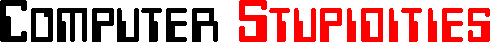
![[New!]](/im/new.gif)