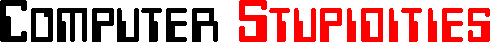|
|
- Tech Support: "Please click on the 'start' button."
- Customer: "What 'start' button?"
- Tech Support: "In the lower left hand corner there is a button that says 'start'."
- Customer: "There is no button."
- Tech Support: "You are using Windows NT?"
- Customer: "Yes. The button is on the right hand side, and there is a little green light next to it. You want me to push that?"
- Tech Support: "No sir, that's the power button. Is there a gray bar across the bottom of the screen with buttons on it?"
- Customer: "There is no gray bar. It is white, and it opens, and there are buttons inside."
- Tech Support: "No. Sir, on the TV part of the monitor is there a gray bar that you can point at with the mouse, using the cursor that is on the screen."
- Customer: "There are some dials. There is one that has a picture of a sun on it, but I don't have any idea what those are for."
On one call that I got, the customer made the comment that a while back, everything was taking a long time to load onto the screen, so they decided to go out and purchase a new monitor, so that it would load onto the screen faster.
A new technician was sent into the field to install a new video card. About the time they began to wonder if something was wrong, the technician called in. "I have the monitor apart, I just can't figure out where to install the video card."
I had a very irate user call me:
- Customer: "I need someone to fix this $&%^* computer. It keeps going off, and when I push the silver power button in the back to turn it on, it shocks the ^#@&%* out of me. It does this to me four or five times a day!"
I told him I would come down and look at it. When I examined the terminal, I found that the fuse holder in the back had worked loose, and the cap had fallen off and gotten lost. The fuse would slowly slide out from the vibrations on the desk, and the terminal would shut down. The user would reach around the terminal and push on the bare fuse with his finger.
You'd think one or two of those shocks would have been enough.
I received a call from a medical facility. They were trying to get a 286 with an amber screen working. They brought it in saying that the screen wasn't showing the prompt and several of the menu options. We turned on the machine and sure enough, some stuff was missing. My tech partner and I contemplated trying a different monitor, to see if the card was still good. Suddenly, on impulse, I reached back and turned the contrast knob up. Suddenly, there were the missing menu options and the prompt. We put "contrastual adjustment" on the bill.
In middle school, our class took a trip to one of the computer labs. In this lab, the computer monitors were connected to the cases, resting on top, but the monitor could still tilt up and down and swivel around. After seeing a few of us adjusting the monitors slightly, the teacher stopped the whole class and made an urgent announcement, insisting that none of us move the monitors because it would erase the hard drive.
Last week, I installed a computer for a co-worker. It was the very first computer she had ever used. She called me early the next morning and said her monitor was fuzzy looking and wanted to know if she needed to buy an antenna for it.
I told her no, it was cable ready.
Here is a recent experience of mine. I was stupefied! Somewhere in Louisiana....
A woman customer was playing One-Armed Bandit on the computer, and on one pull of the crank, she almost got a 777, but the last 7 was up too high for her to win. So she got a large industrial magnet and tried to drag down the 7.
I drove to her house, then I charged her $70.00 to tell her she ruined her new 19 inch monitor.
- Customer: "Does this monitor come with the latest version of the Internet?"
I work in the tech support of a large ISP. More than a few of our users are convinced that the monitor is a two-way device, and that I can see into their living rooms, dens, kitchens, or offices.
So many times I've wanted to answer, "Of course, sir. And might I say, that's a beautiful dress you're wearing."
A woman walked up to me and asked why a system on display in our computer store wasn't working right. It turned out she was trying to play Solitaire by dragging her finger across the computer monitor.
We had one customer who wanted to buy a 15" video card. When told he probably meant the monitor, he inquired about the cost of upgrading his monitor with a 16 meg memory kit.
- Customer: "So what is it you're doing?"
- Tech Support: "Upgrading your 15 inch to a 17 inch monitor."
- Customer: "Great. Will this make my PC go faster?"
I work with second and third line support in a bank in Norway. We have about 600 users, but we have one that I actively try to avoid.
The first time she called and said her monitor didn't work. I got up there, and it looked fine. I tried to explain that there was probably something wrong with the software, but she insisted it was the monitor, so I changed it just to make her shut up. The next day she called and said it happened again. The new monitor, she said, didn't work either. I went up to see. The monitor was fine; she had just exited Windows somehow and was at the MS-DOS prompt. Before I could explain this to her, she said:
- Her: "Maybe it's the keyboard that's broken? Or the mouse? Or the printer? It could be the printer, right?"
- Me: "No."
A few weeks later I had to check how much memory the computers on that floor had.
- Her: "What are you doing?"
- Me: "I'm checking how much memory these computers have."
- Her: "Oh. That's like the strength of the monitor, right?"
- Me: "No."
For a while, my monitor at home had been acting up, and unbeknownst to me, my father had went and bought a reformatting disk which he believed would fix the monitor. One day, I got home and found that the monitor had given out, and he had put in his 'repair disk' to 'save' our hard drive. He fumbled through the program without any display, and the end result was the deletion of everything on the hard drive.
I went to replace an employee's monitor with a new 20" monitor. The employee asked me, "Is there Word in that?"
I'm the IT guy for a small company and recently bought new monitors for our secretaries. When I tried to take away the old monitors, one protested saying she had all their important files stored there. I tried to explain you can't save to the monitor, but she insisted. So I asked for her to show me. She turned on the computer and exclaimed, "See, there they all are," pointing to all the shortcuts on the desktop.
I have a user at work that thinks she knows it all and often brags about how she handled million dollar accounts for her previous boss. She wanted to switch her 15" monitor with the 17" monitor that belonged to another workstation. So I switched the monitors. Then she asked when I would move all her settings and documents back to her computer, because she didn't want anyone else seeing them. I pointed to her computer tower and explained that information was stored there, not in the monitor. "Well how would I know this?" she replied. She's only been using computers for years now. Sigh.
A customer called for service because her monitor was "dark." After establishing that the power was connected and the monitor on I told her I thought her monitor's power supply had gone bad and suggested a replacement monitor. She was adamantly opposed. When I asked her why, she told me she did not want to lose all the work she had done. I tried to explain that her work was saved on her hard drive. Her reply was that she KNEW her work was stored in the monitor because she had SEEN it there.
When my son turned on his new computer for the first time, the following message box appeared:
- "Press and release the monitor power button if it is not on or blinking already."
- Tech Support: "What's on the screen?"
- Customer: "The what?"
- Tech Support: "The monitor -- what's on the monitor?"
- Customer: "Hold on......what?"
- Tech Support: "What's on the screen right in front of you?"
- Customer: "Hold on...I'll call you back." (click)
- Customer: "My monitor is wavy."
- Tech Support: "Your monitor is wavy. Hmmm. Is it on?"
- Customer: "Huh...urm...uhh. Nope."
- Tech Support: "What are you on?"
- Customer: "Hehehe...ohh yeah...thanks." (click)
Received at our help desk:
The computer won't boot. User replaced the monitor, plugged it in, and the computer still won't boot. Need assistance ASAP.
A user called to ask us if we had any nuclear radiation shielding screens in stock. (All he wanted was an anti-glare screen for his monitor.)
- Tech Support: "What's on your screen right now?"
- Customer: "A stuffed animal that my boyfriend got me at the grocery store."
The proper response to this, of course, is:
- "For heaven's sakes!! Get that thing off there!!!!"
The Assistant Manager over engineering called to say that her PC had suddenly started acting up, the words she was typing were bouncing all over the place. Fellow tech went to check on her PC and discovered that she'd moved her electric fan from her desk to the top of her monitor.
I ran the computer department for a collection company and one day a user walked up to me and told me she had received a payment in that day, but her screen wasn't flashing to notify her (the right corner of the screen normally would reverse color and flash 'Payment Received'). Then she went on to tell me that she was pretty sure the bulb was just burned out and needed to be replaced.
One time, several employees complained about having green lettering when they wanted amber. One employee got mad at me because I "wouldn't" change the screen color -- because, after all, all I had to do was put in an "orange fuse."
I work in an office supply store that sells computers and computer components. One day, one woman came into the store and told me her monitor wasn't working.
- Customer: "I can't see color."
- Store Worker: "Did you check the connection from the monitor to the computer?"
- Customer: "Yeah. Maybe I just need a new ink cartridge."
- Store Worker: "Uh...what do you mean?"
- Customer: "Maybe my monitor's out of ink."
- Store Worker: "... No."
- Customer: "Oh. Well, maybe my printer has something to do with it. It's a Lexmark."
Seven years ago, I spent six months teaching my then 78-year-old mother how to use my computer. When I finally bought her a computer of her own, she was very excited. A week later, I checked to see how she was getting along with it. I found her at her desk, turning the monitor off every time she looked away, then back on when she wanted to glance at the screen again.
- Me: "Why don't you just leave the monitor on?"
- Her: "If I leave the monitor on, it'll use up all the ink in my printer!"
I receive a call from a normally quite sane client in a company I worked for.
- Customer: "I think my monitor is broke or about to quit on me."
- Me: "Can you see anything on the monitor now?"
- Customer: "Yes, but it has lines running up and down it, and it is driving me nuts."
I went right up to see. But when I walked in, the monitor looked perfectly normal to me.
- Me: "It seems to be working fine right now. Were you running any programs when this was happening?"
- Customer: "What do you mean? You can't see the lines?"
I craned my head around so I could view the monitor from the same angle he was. Still nothing. It was working perfectly fine.
- Me: "I don't see any lines. The monitor is working how it is supposed to."
- Customer: "I am telling you, there are lines running up and down the screen."
At this point he started to scare me. I could not convince him that there were no lines running up and down the screen. I was wondering if he was hearing voices, too. I don't remember how, but somehow we got into what he had done today. He had gone to the eye doctor that morning, and they dilated his eyes. Apparently, when you get your eyes dilated, you can literally see the screen refreshing itself. We both had a good laugh when we figured the problem out.
- Customer: "THIS MONITOR DOESN'T WORK."
- Tech Support: "What seems to be the problem?"
- Customer: "THIS MONITOR IS MISSING A PIN!!"
This guy had a 14 inch monitor. As with most, the monitor cable's plug was missing a few unnecessary pins. I explained that this was normal and, in fact, a good thing.
- Customer: "I PAID FOR A MONITOR WITH ALL THE PINS. I WANT THEM ALL!"