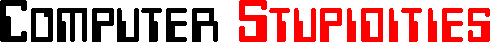|
|
- Tech Support: "Sir, I need you to click once on your America Online icon."
- Customer: "Ok..."
- Customer: "Uh, 'invalid path'."
- Tech Support: "Ok, can you click on the icon ONE time for me?"
- Customer: "Icon still says 'invalid path'."
- Tech Support: "Could you PLEASE CLICK ONE TIME, and ONLY ONE TIME, on the America Online icon?"
- Customer: "Uh, just one time?"
- Tech Support: "YES."
- Customer: "Ok."
- Tech Support: "Ok, now click on that icon."
Repeated taps of the spacebar resound.
- Customer: [thickly accented] "It not wolking."
- Tech Support: "No, no. Use the button on the mouse, not the spacebar."
Tap, tap, tap goes the spacebar.
- Customer: "It not wolking!"
- Customer: "I paid $1000 for this thing, and now the power button isn't working. I'm pressing it, it's not working, I'm pressing it, it's not working, I'm pressing it, it's not working, I'm pressing it, it's not working, I'm pressing it, it's not working, I'm pressing it, it's not working--"
- Tech Support: "Okay, sir, let's--"
- Customer: "It's off now, and if I press one of these other buttons on the bottom, it comes on."
- Tech Support: "Yes sir, it's designed to do that."
- Customer: "If I press and hold the power button..."
- Tech Support: "Sir, you don't need to do that."
- Customer: "..the backlight comes on."
- Tech Support: "Yes sir, it's designed to do that."
- Customer: "But the power button isn't working. I'm pressing it, it's not working, I'm pressing it, it's not working, I'm pressing it, it's not working...."
- Tech Support: "Can I get your phone number starting with the area code?"
- Customer: "You don't have it?"
- Tech Support: "No I don't, but could I get it from you?"
- Customer: "Ok, but I don't think my modem is working."
- Tech Support: "No, could you please tell it to me verbally."
- Customer: "Is that what the 'V' in my 'PB24DBFV' is?"
- Tech Support: "Sort of, but could you just say your phone number over the phone now?"
- Customer: "Ooohhhh, ok..."
- Tech Support: "Thank you for calling. May I have your phone number beginning with area code first, please?"
There was a pregnant pause, then a series of touch tones.
- Tech Support: "Hello? I need your phone number, please."
More touch tones.
- Tech Support: "Hi, can you hear me?"
- Customer: "Yes."
- Tech Support: "Great, then can you please tell me your phone number so I can pull up your file?"
More touch tones.
- Tech Support: "Sir, what's your name?"
- Customer: [name]
- Tech Support: "Great, now can you tell me your phone number?"
Touch tones again.
- Tech Support: "Please, tell me your phone number."
- Customer: "Again?"
- Tech Support: "Yes sir, if you don't mind, but can you please just tell me verbally?"
Touch tones yet again.
- Tech Support: "Sir, contrary to popular opinion, support is not half machine. I'll need you to verbally tell me your phone number with your mouth so I can bring up your account info, got it?"
- Customer: "You people are rude as well as incompetent."
Click.
I was working at a company with an in-house IT helpdesk. One day the port on the firewall that we used for FTP was down. I'm not a techie, but I knew something about the process. I called the helpdesk.
- Me: "The firewall seems to be down. Can someone check it please?"
- Tech Support: "Sure. What is your location, and we'll send someone to take a look at it."
- Me: "No. It's not a problem with my PC; it's a problem with the firewall."
- Tech Support: "Ok. But we'll send someone to come and take a look at it."
- Me: "Could you please ask the firewall administrator to check whether the firewall is up? It's not managed on my PC!"
- Tech Support: "Ok. So, when can someone come and take a look at it?"
- Me: "I'll be here all day."
Bring it on.
I used to work as a technician at a computer repair place. A laptop was assigned to me with the symptom "goes real slow." I booted the thing up, and it took over 20 minutes. The system showed only 10% available resources, the Task Bar was completely solid with programs running in the background, and the Desktop was full of icons.
I told the owner that the system was running slow because of all of the programs running in the background. His response was that this was a "State of the Art" system (it wasn't) and should be able to handle it. I told him that I drove a Chevy Sprint to school and work. It physically had enough room for 10 bags of concrete, but if I put that many bags in it, it would not go very fast if at all. I offered to let him back up his data, and I would restore the system.
He didn't like my analogy or solution and proceeded to call the "experts" at the company that manufactured his laptop. He shipped it to them, and they restored it without backup, and it ran fine. Then he came into the store complaining to me about the service. I said, "You asked them to make it go faster, and they did." At that point he got verbally abusive and had to be escorted out of the store.
His last words were, "I know you have my programs and data somewhere in here, and my lawyer will be suing you to get it back!"
We never saw him again.
- Tech Support: "Now I want you to click the right mouse button over the [ISP] icon."
- Customer: "Yep."
- Tech Support: "Did a menu appear with 'Properties' being listed at the bottom?"
- Customer: "No! It just says [ISP], and there's two buttons, 'Connect' and 'Cancel'."
- Tech Support: "Ok, let's just try again. You must have double clicked using the left mouse button. No problem, just click 'Cancel'. Now, I'd like you to click the button on the right of the mouse, not the left, and I'd like you to click it only once."
- Customer: "Now it says 'Create Shortcut Here'!"
- Tech Support: "Ok, click on 'Cancel'."
- Customer: "Left or right button?"
- Tech Support: "Left, please."
- Customer: "Now what?"
- Tech Support: "Ok, let's just try this again."
- Customer: "All right then, one last time."
- Tech Support: "Right, ok, please click the right mouse button over [ISP] and please try and keep the mouse still when doing so."
- Customer: "Which button is the left button?"
- Tech Support: "Not the left button!"
- Customer: "Which one's that?!"
- Tech Support: (groan, sigh, urgh)
- Customer: "Oh, never mind. 'Properties' is listed."
From all I could tell, everything went fine from then on. The configuration was right, and everything seemed to be working. But on a visit to the client's site later, we discovered multiple shortcuts all over the desktop and quicklaunch bar, files placed wherever, and general disarray.
My co-worker once downloaded a small program off the Internet, to her PC. She wanted me to copy it to a floppy so she could install it on her computer at home. That was fine, but she insisted I copy it from the icon she used to open the program, right off the desktop. No amount of explaining the concept of "shortcuts" would deter her from having it done that way. So I copied the icon to a fresh floppy disk.
She took it home, couldn't understand why it wouldn't work, came in the next day, and asked me about it. "Maybe I need a higher density disk?" she asked.
- Customer: "I can't print anything!"
- Tech Support: "Yes, the print server's down for maintenance. Didn't you read that email I sent?"
- Customer: "No, I never got it."
- Tech Support: "But I got the return receipt from you. You must have seen it: 'Server down at 4:00pm for maintenance'."
- Customer: "Oh, that one. I didn't understand what you meant."
- Tech Support: (sigh) "The tech is here trying to fix the SCSI controller. The server was downed so he could work on it."
- Customer: "What? I don't understand. Why can't I print? I'm not a computer person! I really need to get these reports out."
- Tech Support: "When the message said, 'Please print your jobs before 4:00pm tomorrow,' what didn't you understand?"
- Customer: "Huh? What? I really need to print these reports out. It's important!"
- Tech Support: "You can't right now. The server is turned off. Like I told you yesterday."
Repeat for another ten minutes.
- Tech Support: "We have replaced the faulty hard drive for you, sir."
- Customer: "So it's a whole new system, is it?"
- Friend: "I hate IBM. Go with Apple because Windows sucks."
- Me: "What about Linux? Or FreeBSD or another alternate OS?"
- Friend: "They don't exist."
- Me: "Try www.linux.org."
- Friend: "You made them up."
Me and a friend live in a small student hall of residence where we have gained a reputation for helping people sort out their computer problems. Last year a fresher electrical engineer upgraded his motherboard and CPU. He came down to dinner that evening and complained that his computer kept freezing up shortly after booting. We offered to take a look at it for him, but he insisted that he and his roommate could sort it out themselves. A week later the problem was still there, but his roommate had 'found out' that it was a problem with the sound card, so they were going to buy a new one the next day. I asked if I could just take a look at it before they bought it.
- Me: "What's that noise?"
- Him: "Oh, that's the CPU fan."
- Me: "It shouldn't be vibrating like that."
- Him: "It's fine."
- Me: "No, it should be flush against the CPU and fixed firmly in place."
- Him: "Don't worry. It's fine."
After much persuasion, I got him to remove the case.
- Me: "The fan's being held on by an elastic band!?!?"
- Him: "Yeah, the arm things snapped off when I was putting it back on."
- Me: (as the rubber band starts to smolder): "Do you have ANY IDEA how hot a Pentium II gets??"
- Him: "Look, the computer's frozen again. Can't wait to get that new sound card."
It turned out he had tried to fit the fan on upside down. The fact that the arms only bent the other way didn't deter him, even when they snapped off. Of course the problem was a simple case of the CPU overheating. Now every time I now see him holding a screwdriver with a look of purpose on his face I want to run screaming.
Two friends and I were standing around one day. One of them was fiddling around with his computer, playing a game. He recommended the game to us. But my other friend said that he couldn't install it, because installing it would take up all of his memory, and he'd need to get a new computer.
- Me: "What?"
- Friend: "It would take up all of my memory."
- Me: "Do you mean hard drive space? It won't take up any of your memory to install it."
- Friend: "Yeah it would. I only have three gigabytes left."
- Me: "Oh. You mean drive space. But three gigabytes is plenty of room."
- Friend: "But it'll take it all up!"
- Me: "Trust me. If it comes on one CD, it won't take up all of your drive space."
Several hours later, I overheard him having a conversation with his roommate. This conversation contained the phrase, "I'd get it, but if I installed it it would take up all of my memory, and I'd have to get a new computer." I just closed my eyes and sighed.
One day a girl came to me and complained that she couldn't install Macintosh's OS 8.5. When I got to her room I discovered she had a system running Windows 3.1.
- Me: "I can't install OS 8.5 on your machine. This isn't a Macintosh."
- Her: "Some computer genius you are, I'll just find someone else that can help me."
Last I heard she was still searching for someone to help her.
I spent some time helping the school librarian learn about computers. On one day, there was a CD in the drive that was deeply scratched beyond repair. I showed it to the librarian.
- Her: "Can't you just fix it?"
- Me: "No. He scratched through the data layer."
- Her: "Well, can't you just fill it in?"
- Me: "No. You'll have to call the disk's publisher and get a new one."
- Her: "So what's this disk good for, then?"
- Me: "A frisbee, or a coaster."
(This was before AOL "coasters" became the big trend, mind you. I was ahead of my time.)
- Her: "You're kidding, right?"
- Me: "No."
- Her: "Really?"
- Me: "Really."
- Her: "Really?"
This repeated for about five minutes.
- Student: "Can I check my email here?"
- Lab Attendant: "Did you sign up for a student account?"
- Student: "Yes."
- Lab Attendant: "Ok, just sit at one of the terminals and enter your login name and password."
- Student: (blank look) "Login name? What's that?"
- Lab Attendant: "It's the name the system assigned you."
- Student: (another blank look)
- Lab Attendant: (sigh) "The one on the piece of paper we gave you that says, 'Do not lose this information.'"
- Student: "I threw that away. It wasn't important, was it?"
In my old office, we had software made for Volkswagen Group car dealers. We used to send them to the dealers offices in a small package. Quite often, on some computers, the program refused to start because of some data access component not up to date. As it was a common problem, the problem and solution was clearly illustrated with pictures in the manual, and the updater was on the same CD as the program.
I tried in several ways to get the users to read the manual for installation and troubleshooting, which was provided both in printed form and in electronic form on the CD. At the end of the installation, a window would appear saying, "Please read the user guide." A link to the User Manual was installed on the desktop and in the start menu. The first time the program was launched, the User Manual would open automatically. A button for the User Manual was on the main menu of the program, and if the error occurred, the alert window would say, "This is probably caused by a not-updated Data Access Component. Please consult the user manual and follow the instructions for the update."
We still got calls from irate users. I walked one person through the update process, and at the end of the call, he asked, "But if it's so common, why don't you write these instructions somewhere?"
I was taking a COBOL course at my undergraduate institution. One day I was working in the lab and need to look up something in the manual. The students had access to one in the student support room, usually staffed by students just off the lab. The procedure was just to go in and ask for the manual.
- Me: "Can I have the COBOL manual, please?"
- Attendant: "There is no COBOL manual."
I turned, and I saw what looked to be the correct binder there on the shelf.
- Me: "It's not here, or I can't have it?"
- Attendant: "There is no COBOL manual."
I grabbed the binder with "COBOL" and "manual" on it.
- Me: "This looks like the COBOL manual to me."
- Attendant: "It is not a COBOL manual. There are no manuals in this room. You do not want this."
I opened the book and looked and inside.
- Me: "Looks like a manual to me. Yes, this is the information I want."
- Attendant: "THERE IS NO COBOL MANUAL OR ANY OTHER MANUAL IN THIS ROOM."
- Me: "Look. You're new here, you have had lousy training, and you likely don't know much about computers. See these things on the wall? They are all manuals of various sorts."
- Attendant: "No, they are not."
- Me: "Can I take this book for a moment, please?"
- Attendant: "Get out of my office, and stop bothering me."
I later commented to someone that they were hiring incompetent student help. The response I got indicated that the person I had spoken to wasn't actually a student but a university staff member in charge of various computing services and student help desk staffing, and he even taught a course. Needless to say, I never took the course.
A customer called to order a copy of Windows 3.11. I looked up her record our our files and discovered her computer was an old 8086 system with a single floppy drive. Our general policy is not to sell products to customers we know won't work, so I advised her that Windows would not run on her system.
A few days later, I got a call from the lady. She had purchased Windows 95 on a CD and wanted to help her install it.
- Customer: "I don't have a cdrom drive, and the CD is too big to fit in the floppy drive. And the software store won't take it back. So you have to help me install this, because it's all your fault. If you had sold me the version of Windows I wanted, I wouldn't have had to buy Windows 95."
- A Friend: "It takes forever for a web page to load on our computer. How come yours is so much faster?"
- Me: "Well, what kind of modem do you have?"
- A Friend: "I think it's a 486."
- Me: "Um, no that's a type of processor. What speed of modem do you have?
- A Friend: (confused) "Uh...well, it has Windows 95, it has 16 megs of RAM...I think it's a 14 something modem."
- Me: "Ok, you'll need a faster modem to download pages faster."
- A Friend: "Why would it need a faster modem?"
- Me: "My computer has a 56K modem, and that's a lot faster than the 14.4K modem you have."
- A Friend: "But why would it need a faster modem? I could just install Windows 98, right? That should speed it up."
This was a few weeks ago. Since then, he bought the Windows 98 upgrade and wanted to know if I could help them install it. He was still convinced that that was all he needed.
In my college days, I was responsible for a lab of about sixty desktop PCs. It was open to the public, and there was a particular gentleman who hung around quite a bit and tried to pick up what knowledge he could. We often had to shoo him out, as when young students would come in, he'd attempt to use jargon. (I once caught him teaching a student how to telnet to the keyboard.)
When a machine became corrupted for any reason, we had a boot floppy that had the ability to format the HD and pull from network an appropriate disk image for that machine, basically resetting it to an error free state.
After seeing this, the man begged us for a copy of the disk. We explained that without our servers, the floppy would do him no good. He was sure it would however. "I've been watching you! You put the disk in and all the software you guys have shows up. I need that at home for my new computer!" After we made several attempts to explain, he stomped out, frustrated.
The next day, unbeknownst to us at the time, he broke into my office and stole a boot floppy. It destroyed his computer's contents, and he admitted it two days later when he returned the disk. Of course, he admitted it because he expected us to help him solve his problem. We didn't, knowing full well he'd have to figure it out himself or we'd be doing it again.
Investment bankers usually do quite a bit of work from home and outside normal hours, so the majority of calls we took were nightmarish dial-up issues. My personal favorite was when one older gentleman called because he was unable to dial-in to the network. I made several attempts to walk him through some simple instructions to no avail. Each time he would botch the password or just not listen to me and then power the notebook off without shutting down. I warned him not to do that, because he could corrupt the OS or cause a hardware failure, then tried again. Yet again, he botched the password, instead of re-entering it, he shut off the notebook again. Then he said, "Damn it! Now look what you have done to my laptop. It won't even power up!" The person I was training over the phone was laughing so hard while I was on mute that he was crying.
I work for a major computer company as part of their direct sales phone line. Occasionally, customers will call to find local retailers that sell our products in their area. We can do that easily. Unfortunately, someone called me and wanted to take it a step further.
- Me: "How may I help you?"
- Customer: "Yes, I'm looking for [third-party software]."
- Me: "I'm sorry, but we generally only sell products made by [my company], and then mostly hardware."
- Customer: "Oh, I know that. I wanted to know if that item is available in a store in my area."
- Me: "There would be no way I could find that information for you."
- Customer: "Well, why not?"
- Me: "Because those stores are not owned by [my company], and the program is not made by [my company]."
- Customer: "They sell your products though, right?"
- Me: "Yes, but why would a company, which is not owned by us, call us up and say, 'Hey guys, we just got 100 boxes of [software].'? And why would we keep a record of it? Have you contacted the store directly to see if it's in stock?"
- Customer: "They said they didn't know when they were going to get it in."
- Me: "Then why are you calling here?"
- Customer: "You guys have no @#$%ing patience. I just asked you a simple question about your products."
- Me: "It's not our product. We--don't--make--it."
The conversation continued for another five minutes.
I work for an ISP. One day a woman called up with problems getting Netscape to locate any sites. After a couple questions it was obvious that she wasn't getting connected. So after a few minutes I got her to the 'connect' window.
- Tech Support: "Ok, have you ever seen this screen before?"
- Customer: "Yes, but I can't print it."
I have no idea why she thought she needed to print this screen. Even after I explained that she didn't need to print the screen, she still wanted to know how to print it.
A automated inventory program, recently added to the network had confused the hell out of many of our users. Each PC at our site has a large white sticker next to the power switch with a simple four digit asset number on it. When the audit program runs for the very first time, the user is asked to enter the asset number and told that this is the number on the sticker beside the power switch on their PC.
So far, we've had, "WIN" from the Win3X users who are used to entering 'win' at the keyboard after logging in to the network. We've had "STICKER" entered, several times. A number of people have entered their initials. And one poor fool entered "Intel Inside."
- Customer: "I would like to buy a game for my kid."
- Salesman: "Sure madam, come with me."
- Customer: "Are these on floppy disks? The boxes are too light."
- Salesman: "Well madam, games are not being released on diskettes any more. They are being released on CDs."
- Customer: "CDs?"
- Salesman: "Well, do you know the CDs with music?"
- Customer: "Yes?"
- Salesman: "Same thing, only it contains a PC game, and we use it in the PC, in the cdrom drive. Do you have a cdrom drive in your PC?"
- Customer: "Well, I am not sure. Can I buy it and copy it on a floppy disk and use it from there?"
- Salesman: "Well no madam, that's not possible."
- Customer: "Why?"
- Salesman: "It cannot fit in a single floppy disk. It's too small. The game is made to run from the CD and not from the floppy anyway."
- Customer: "Well, I can use many floppy disks."
- Salesman: "I told you madam, even if you copy it in the disks it won't work. And anyway you would need many disks to do that. Around 400."
- Customer: "I think I have 400 disks in my home. How much does the game cost?"
- Tech Support: "I need you to click on the 'Start' button."
- Customer: "Where is that?"
- Tech Support: "It's on the bottom left hand corner of your screen."
- Customer: "..."
- Tech Support: "Did you find it?"
- Customer: "Ahhh.... No. I don't see it."
- Tech Support: "Look closely at your screen. In the bottom...left...corner."
- Customer: "I don't see it. I only see button that says 'Control'."
- Tech Support: "No ma'am, that's on the keyboard. The 'Start' button is on the bottom left corner of your screen. You know, the monitor. The thing that looks like a TV."
- Customer: "Aaahhhh, yes!!! Ok."
- Tech Support: "..."
- Customer: "..."
- Tech Support: "Well, did you find it?"
- Customer: "No. I still only see 'Control'."
Here is the side of the phone conversation you would have heard if you were sitting next to me during this phone call to a customer.
- Tech Support: "Ok, if you want to access the program you just installed you need to first go to the start menu...the start menu.... Ok, you get to that by moving your pointer, with the mouse, to the start button...the start button.... You are using Windows 98, correct? Ok, the start button?...in the lower left hand corner of the screen?...the START button...the button that says 'start'... lower left hand corner...start...yes, it looks like a button...says 'start', that's right...start.... Now move your pointer to that button.... No leave the mouse on the table and just slide it.... See how the pointer moves on the screen...? Yes, very neat. Move it over to the start button.... Yes, the button we were just discussing.... Press the button.... What...? Oh...ok, now what I want you to do is push the power button again to turn the computer back on...."
I work for an accounting software company doing telephone support. A user called in, obviously confused, and asked me:
- Customer: "My printers lights are flashing, what do I do?"
- Tech Support: "This is Accounting Software technical support."
- Customer: "Ya, I know, just tell me what to do!"
- Tech Support: "I would read the manual that came with your printer or call whoever you purchased it from."
- Customer: "Well I'm trying to print in your software. Won't you help me?"
- Tech Support: "I'm sorry sir, without the manual to your printer, I can't help you. You should really call the manufacturer."
- Customer: (expletive, blah, blah, blah, click)
About two hours later I got a call from the same guy.
- Customer: "I just bought a new printer and I want you to help me set it up."
Uggh!
I work in the tech support department of an ISP.
- Customer: "Hi. I got a Hewlett-Packard Laser Jet printer for Christmas, and I installed the software, and ever since then my screen is smaller. It's a Daewoo monitor. Why is that?"
- Tech Support: "Um, well, we are an Internet Service Provider, and we can really only offer technical support for Internet-related problems."
- Customer: "Oh. Well I have another question that might be closer to what you do."
- Tech Support: "Ok."
- Customer: "If I've got an image up on my screen in a program, how do I resize it?"
- Tech Support: "Ok, what can we do for you today?"
- Customer: "Every time I touch this @#$% computer is shocks the @#$% outta me!"
- Tech Support: "Oh, ok that's just static electricity. There are devices you can get to stop that from happening. No big deal -- I'll send someone out there to take care of it."
- Customer: "No, it's not static electricity. I know what static electricity feels like, and this ain't it. This computer is shocking me! And I know exactly why!"
- Tech Support: (dying from curiosity) "Oh ok, tell me why."
- Customer: "Greg Parker is always over here messing around with my computer when I'm not at my desk. I told him to keep away from it, and he got mad, so he put a program on my computer that shocks me whenever I touch it! I can't even enter my lot numbers!"
- Tech Support: (trying not to laugh) "No, it's gotta be static. There are no such programs. There's no way it could sense who you are."
- Customer: "YES THERE IS! I SAW HIM DO IT! A few days after I told him to keep his filthy hands off of my computer, I saw him over here with one of them computer disks. That's when he did it! It started shocking me just after that happened!"
- Tech Support: "No, he was probably just copying his files off your computer since you wouldn't let him use it any more."
- Customer: "LOOK! I'M TIRED OF GETTING SHOCKED! ARE YOU GONNA DO SOMETHING ABOUT IT OR NOT!?"
A friend of mine called me up in the afternoon, complaining that his Windows 95 won't start. After half an hour of futile attempts to correct the problem via the phone, I came over to his house. The first thing I did was boot from a bootable disk and do a DIR C:. I saw nothing except directories in C:, no command.com, no io.sys, etc. As it turned out, my friend decided to get "top notch" performance out of his computer, so he started removing all excessive "junk." Unfortunately for him, he considered all files in the root dir of C: useless and erased them all.
Having no other better solution, I reinstalled Windows 95. Afterward, I told him not to erase any files from the root directory of C:. I went back home. Twenty minutes later I received a call from him complaining that Windows 95 broke again. Despite my warnings, he cleaned up all the files in C:\ again.
I do graphic design for a newspaper, and often an advertiser will want to design its own ad and email it to us, which usually makes my job easier. Not in this case. One day, Outlook Express began freezing every time I tried to receive mail. I called a client I was waiting on an ad from and told him about the problem. As it turned out, he had already sent me an email with an attachment in HTML format. The email tech had said that that was the problem, and it should be fixed as long as no one sent me any more HTML attachments. That sounded a little strange to me, but I didn't have time to investigate further. I checked my email and found another email from the client with an attachment called "FINISHED 1" -- no extension on the filename. I couldn't read the file, so I called back.
- Me: "Hi, it's me again, from the newspaper. I need to go ahead and have you resend the ad, except--"
- Him: "Ok, I'll have it to you right away."
- Me: "Wait, I talked to the email tech, and he said that the reason my email wasn't working was that--"
- Him: "But it's fixed now? I'll resend it."
- Me: "Well, yes, but the reason it was broken was the file you sent me. I can't receive HTML files as attachments--"
- Him: "All email is in HTML."
- Me: "Ok, but the attachment you sent was supposed to be a picture file, like a JPG or TIF. You sent it as--"
- Him: "But all email is HTML. That's how it goes through the Internet."
- Me: "Ok, but the ATTACHMENT can't be an HTML file. I can't put an HTML file into the newspaper. I need you to make it a JPG or a TIF so that--"
- Him: "Are you on a Mac?"
- Me: "Yes."
- Him: "That's the problem here. I'm on a PC."
- Me: "But that doesn't matter. If you send me a JPG, I can still open it, but not if it's HTML--"
- Him: "No, it's because you're on a Mac. This isn't going to work. I'll have to find a Mac computer and redo it." Sighhhhh. "I don't have time for this."
- Me: "Look, just save the file as a JPG instead of as an HTML file and send it to me. I'll be able to--"
- Him: "OH! I know. Maybe if I save it as a MAC JPG instead of a PC JPG it will work."
- Me: "Um, if I'm not mistaken, there is no difference. TIFs are platform specific, but JPGs are universal. Just save it as a JPG and send--"
- Him: "No, when I save it as a JPG, it asks me if I want to make it for a Mac or a PC."
- Me: "Then you're still saving it as the wrong file type because it shouldn't be asking you that if you're saving it as a--"
- Him: "Well, MINE ASKS ME. You said you're on a Mac, so you don't KNOW what MY COMPUTER asks ME."
- Me: "I have a PC at home, and I save JPGs all the time. It shouldn't ask you if you want to format it for Mac, because there's no such thing. You must be trying to save it as a--"
- Him: "No no no no no, I know what I'm talking about. I'll just resend it as a Mac formatted JPG and maybe that will work better. I'll send it right away."
- Me: "Ok, Whatever you send me is exactly what I'll put in the paper. Thanks for your--"
Click. He hung up on me.
He sent the file again, and again, and again. I got three separate emails from him, in which he saved the ad still as an HTML file, a simple text document, and, last but not least, a Microsoft Excel Spreadsheet. I copied and pasted the contents of the attachment into the ad, and the guy ended up paying $300 for a 4"x5" square in our newspaper that looked like this:
?Í?Í?ÍÅ?^BÍ?ÍÇ?ÍÅ?^DÍ?Í?ÍÇ?^AÍ?ÇÈÉËÇÈ^DÍÈÍÈÍÅÈ^BËÈËÜÈ^AÍÈÑÍ^A?ÍÅ?^HÍ?Í
?Í?Í?ÍÇ?ÍÅ?Í?ÍÅ?ÍÅ?ÍÇ?ÍÇ?ÍÇ?ÍÅ?Í?ÍÅ?âÍ?éÍÇÈÍÑÈÍÈÍÈÍÈÖÍ?ÅÍÅ?Í?ÍÅ?ÍÅ?Í?Í
Å?ÍÅ?Í?ÍÅ?ÍÅ?ÍÅ?Íà?Íä?ÍÖ?Í?Í?Í?ÍÉ?ÍÅÍ?ÅÍ?Í?ÍÇ?ÍÅ?ÍÜ?ÍÅ?ÍÅ?ÍÑ?ÍÅ?ÍÇ?Í?Í
?Í?Íá?ÍÉ?ÍÅ?Íá?Íå?ÍÅ?ÍÅ?ÍÉ?Í÷?ÍÅ?Íá?Íã?ÍÅ?ÍÅ?Íä?ÍÅ?Íá?^BÍ?ÍÇ?^DÍ?Í?ÍÑ?
ÍÅ?ÍÉ?ÍÅ?ÍÇ?Íé?Í??´´,ÍÖ?ÍÉ?^BÍ?Íó?^DÍ?Í?ÍÇ?ÍÅ?ÍÅ?ÍÅ?ÍÅ?^AÍ?âÍÅÈ^BÍÈÍÅÈ
ÍÅÈÍÉÈÅË^B¨Ë¨Å˨ÅË^C¨Ë¨ËǨ^DÁÊÁÊÁÇÊÅÁ¨ÅËÈÅÍâ?^?^A~_^?^A^B~_~_^?^B^C~_
~_É~_Å~_^T~_~_~_~_~_~_~_~_~_~_Ç~_Å~_Ñ~_^A/~_Å/Ç~@^A+~[Åfi^AflVÅ~GÅ·~BÇ
~DÅÅÉ~IÇÂÜÊÁÅÊÅÁÊɨ^A˨Ö˨âË^AÈËàÈäÍ^B?Í?ÅÍ^C?Í?ÍÅ?^DÍ?Í?ÍÅ?ÍÅ?^BÍ?ÍÅ?
ÍÅ?ÍÅ?ÍÅ?ÍÉ?^BÍ?ÍÑ?ÍÅ?^BÍ?ÍÇ?^DÍ?Í?ÍÅ?ÍÅ?ÍÇ?ÍÇ?^BÍ?ÍÅ?ÍÅ?ÍÅ?^GÍ?Í?Í?Í?
áÍ?ÉÍ?ÅÍ?ÉÍ?ÅÍ?ÅÍ^B?Í?ÅÍ?áÍ?ÇÍ^EÈÍÈÍÈÍÖÈÍÅÈÜÍ^A?ÍÉ?ÍÑ?ÍÇ?ÍÅ?ÍÅ?^AÍ?ÉÍÅ
È^BËÈËÇÈ^BÍÈÍâÈËÑÈ^AÍÈÖ?ÍÅ?ÍÅ?ÍÇ?^BÍ?ÍÅ?ÍÉ?^BÍ?ÍÅ?^BÍ?ÍÅ?^BÍ?ÍÅ?ÍÅ?ÍÅ?
^AÍ?ÇÍ?ÅÍ?
Needless to say, he never advertised with us again. Lucky for me.
I received a phone call from a woman on the fifth floor saying the software I wrote for her was broken. (How does software break?) I knew I had never written software for her or anyone else on the fifth floor. But I went up to investigate.
She was using Crosstalk (a modem communications package) and for some reason it wasn't dialing into a computer downtown. I checked the settings in the software; everything looked normal. Just for fun, I removed the cord from the modem and plugged it into a phone. No dial tone. The cord was disconnected from the wall. So I crawled under her desk and plugged it back in. I assumed the cleaning people knocked it loose.
A few days later I got another call about "my" software being broken again. Once again, the phone cord was yanked out of the wall. I tucked the phone cord away so there was no way a vacuum cleaner could knock it loose. But this continued to happen.
Then I noticed something. This woman would sit with her legs crossed, and one of her legs was kicking back and forth faster than a hummingbird's wings. I told her she was kicking the phone cord loose. I went back to my cubicle to get tie wraps and a shorter phone cord.
No sooner had I collected these items than my boss' boss and his boss were standing there. Apparently this woman called and told them I had written Crosstalk, and it wasn't working, and I had blamed her for the problem. I tried in vain to explain to them that I had not written Crosstalk, that it was a commercial piece of software, etc. They didn't care. All they knew was I had better debug my Crosstalk program and make sure she didn't have any more problems.
After I secured the phone cord, she didn't have any more problems.
- Customer: "Hello, is this tech support?"
- Tech Support: "Yes, it is; what is the nature of the problem you're having?"
- Customer: "I can't seem to power this thing up."
- Tech Support: "If you are unable to boot your computer, sir, I suggest you contact the manufacturer. This is Internet technical support."
- Customer: "Computer?"
- Tech Support: "Yes, your computer."
- Customer: "I don't have a computer."
- Tech Support: "What is the item you are having difficulty with?"
- Customer: "My new lawn mower."
- Tech Support: (stifling a giggle) "Sir, you have reached Internet technical support. I suggest you double-check the number and try again."
- Customer: "No, I'm sure I got it right. Are you going to send anybody out to fix this damn thing?"
- Tech Support: "Sir, we do not support lawn mowers. Please check the number and try it again."
- Customer: "What kind of *@#%! service is this? *&$#^ you! I wasn't born yesterday, you know!" (click)
- Customer: "I can't send mail to anybody outside my domain."
- Tech Support: "What happens when you try to send mail outside of the domain?"
- Customer: "It bounces back."
- Tech Support: "Would you happen to know the error message?"
- Customer: "Look lady, I'm a UNIX systems administrator, and the problem is on your end, not mine."
- Tech Support: "Could you give me one of those addresses you can't send mail to?"
- Customer: "Yeah, but I don't see how it'll help."
I went into a shell and sent email to the customer, watching it as it passed through our servers and was accepted by the other domain.
- Tech Support: "Well, I'm able to send to it just fine, and since I'm on the same server that you are, the problem obviously isn't on our end. What kind of account do you have with us, so I can get a little background?"
- Customer: "I have a UNIX shell account. Look, lady, when am I going to get passed to a real technician?"
- Tech Support: "Sir, the problem is that your sendmail.cf file is configured incorrectly. Unfortunately, since we don't support UNIX in this call center, you will have to fix it yourself."
- Customer: "Myself? The problem is on your server, dammit!"
- Tech Support: "Sorry sir, but sendmail.cf is the file you need to modify. We do not support UNIX; however we do offer consultancy contracts if you are not able to modify the file yourself."
- Customer: "I have no *^%$*ing idea how to do it! Besides, it's on your server!"
- Tech Support: "Sir, if you do not fully comprehend the situation you now find yourself in, I suggest you either pick up O'Reilly's book on configuring sendmail.cf or find another line of work."
Click. Hysterical laughter.
- Tech Support: "Ok, sir, please set the modem speeds from your telephone numbers down to 2400."
- Customer: "Why can't I leave them at 57,600?"
- Tech Support: "Because, sir, you have a 2400 baud modem. 57,600 is not appropriate for your modem."
- Customer: "Everything is too slow at 2400."
- Tech Support: "Well, you can always upgrade your modem."
- Customer: "How can I do that?"
- Tech Support: "You can purchase a new modem at any local computer store. Most of them will even install it for you."
- Customer: "I don't want to buy a new modem. Can't I make this modem go faster?"
- Tech Support: "No sir, you have a 2400 baud modem. That is as fast as this modem will go."
- Customer: "Ok, I set it to 2400." (tries to sign on and fails again) "See? That wasn't the problem!"
- Tech Support: "Ok, let's go back in and make sure that your changes to the modem speeds were saved."
- Customer: "Why can't I at least put it at 9600??"
- Customer: "I can't send email anymore."
- Tech Support: "Ok, have you installed any new software recently?"
- Customer: "No."
The problem was that her DNS numbers had mysteriously disappeared. I helped her restore her settings.
- Customer: "Thanks. I guess the DNS numbers got lost when we reinstalled Windows 95 last week."
Oh well. It wasn't new software, was it?
- Customer: "Are you down?"
- Tech Support: "No. What's the problem you're having?"
- Customer: "Netscape won't pull up any pages. Everything else works though."
- Tech Support: "Did you make any changes to the system before it stopped working?"
- Customer: "Of course not!"
(Skip twenty minutes of troubleshooting.)
- Customer: "Could Windows 95 be causing this problem?
- Tech Support: "What do you mean?
- Customer: "Well, I upgraded to Windows 95 a few days ago...but I didn't like it. It wouldn't uninstall, so I just deleted files until Windows 3.1 came back."
- Tech Support: (sigh) "Yes sir, that could very well be the source of the problem."
Here's something that occurred while I was reading your page:
- Me: "Ok, press Ctrl, Alt and Del all together. Do you get a screen with lots of programs listed?"
- Customer: "No, it just says 'Close Program'."
- Me: "Yes, that's the name of that window, but are there several programs listed below that?"
- Customer: "Oh. Yes."
- Me: "Ok, do any of those programs have 'not responding' on them?"
- Customer: "No."
- Me: "You can't see 'not responding' anywhere?"
- Customer: "No."
- Me: "Ok, please read me what the first few entries are in that list."
- Customer: "Ok. There's 'Microsoft Word [filename] not responding'."
- Me: "So that has 'not responding' on it?"
- Customer: "Yes. Oh, I thought you meant it would be its own entry."
At my company, we regularly tackle connectivity issues with clients. I recall one call from a client that ate up three hours of my day while I investigated why he couldn't get on the network with our Network Operations group, the Operations Manager, as well as the Production Control team. Keep in mind that per Standard Operating Procedure, I asked him the basic questions when he called to report the problem: "Have you changed any configurations on your end?" "Have there been any area-wide communication problems involving the phone company in your area?" etc. I spent the better part of a morning trying to diagnose the problem with the aforementioned teams, none of whom could find a problem on our side.
After pulling my hair out for three hours, I called the client back and asked him if he was sure no configurations had been changed on his system.
- Him: "No, no it's all the same equipment we had before."
- Me: "Before? Before what?"
- Him: "Before we got hit by lightning last night and had to have the hardware vendor replace all of our equipment. But I assure you, all of the gear is the same!"
Email from a customer with the shareware version of a software product:
As I mentioned, we are able to transfer the files with no major problem, but there seems to be one problem that creeps up after we have transferred five files. After five files, we have to re-initialize the program to be able to transfer again. I want to register the software but need to know if this problem has been addressed in the registered version. If it has, I'll immediately send a payment out so we can get it.
I emailed the user back and asked him if he had read the text of the error message given after the five files were transferred, which reads:
- "Maximum number of transfers exceeded for shareware version. Log out and log back in again for a new session. This software must be registered to allow for more transfers per session."
One user was very angry with me, because the documentation that I had written did not work for him at all. So I walked him through the document step by step. As I went along, I asked him what had happened on screen as he completed each step. When I got to step 5, I got total silence as a response. When I asked him again what happened when he did step 5, he said, "Oh, I didn't understand what that step was for, so I skipped it."
- Tech Support: "Now click on 'OK'."
- Tech Support: "Hello?"
- Customer: "Hold on a second."
My mom called one night because her ISP had a new phone number, and she wanted to know how to update her connection information. I led her step by step through the procedure, finishing with, "So next time you run the email client, it'll just dial the new number. But don't do that now because we'll get disconn--"
I got a phone call from a user who was complaining that her computer "doesn't beep anymore" when she received email. So I went up to see her. Before I go on, let me explain that all our PCs are encased in a large steel security cases, and this particular user's base unit was located some twelve feet from her monitor and keyboard.
- Her: "When I get an email my computer used to beep at me. It doesn't now."
I was immediately confused, because the computer didn't have a sound card or external speakers, so I assumed perhaps she was referring to the system speaker inside the PC...strange, but I couldn't think what else she meant.
- Me: "Ok, I'll send you an email, and we'll test it."
So I sat down at her seat and sent an email back to her. Sure enough, in the distance, through the PC case and the security case, I could just make out a beep.
- Me: "There, it beeped see?"
- Her: "No, it didnt."
- Me: "It did, just then."
- Her: "I didn't hear anything."
- Me: "Ok look, I'll send another one, and you stand over by the CPU unit over there, and you'll hear the beep."
I sent another email, and she stood near the CPU -- sure enough, it beeped, albeit very faintly.
- Her: "I heard that, but that's not the beep I'm talking about. I'm talking about the beep from the screen."
- Me: "What? You mean the monitor?"
- Her: "Yeah, whenever I used to get an email, it beeped."
- Me: "But the monitor hasn't got any speakers. It can't beep."
- Her: "Well, it used to beep when I got an email, as clear as day."
- Me: "It can't have -- it doesn't have a speaker of any kind. There's absolutely nothing in it which could produce a beep."
- Her: "Well it used to. Maybe it's broken?"
- Me: "It's never had a speaker in it. It didn't come with a built-in speaker."
- Her: "It beeped at me, honestly."
- Me: "Well if it did have a speaker, it'd need to be connected to your base unit over there in order to know when to beep when you got email."
- Her: "Well I dont know what's wrong with it, but it used to beep."
- Me: (sigh) "This monitor could not have ever beeped. It is impossible."
- Her: "Well, it used to beep."
I once had to deal with a user who was upset because she could not edit her document. I asked her what application she was using, and she said WordPerfect for Windows. I asked her what the problem was, and she said she had loaded the document into the computer, was able to see and read the words but could not edit the text. I was puzzled until she told me she had scanned in the document; we do not have any OCR (optical character recognition) software, and she had inserted the bitmap image of what she had scanned in into the file. I tried to explain, but she didn't listen. I could only shake my head as she scanned it in again and kept on trying.
- Customer: "I started my account with you a month ago and this month I got a bill from both you and CompuServe."
- Tech Support: "And...?"
- Customer: "And I just found out that whenever I start Netscape or any other program, it signs me on to CompuServe instead of you guys."
- Tech Support: "Did you read the section in the manual we sent about logging in?"
- Customer: "I shouldn't have to read anything. It's your job to tell me of any possible problems I may have."
One woman called Dell's toll-free line to ask how to install the batteries in her laptop. When told that the directions were on the first page of the manual, says Steve Smith, Dell's director of technical support, the woman replied angrily, "I just paid $2,000 for this damn thing, and I'm not going to read the book."
I received a call from a customer who was having some permissions problems...grantpt wasn't working, so he couldn't get shells open, etc, etc.
So, I started going through the permissions on his machine. A ls -ld / command showed 775. This was fine. A ls -ld /usr command showed 777. This was not.
I told him this was probably not directly the problem, but that we should change it anyway...so I asked him to change it to 775. I even told him the command he could use: chmod 775 /usr. He said ok. Then I asked him to cd into /usr, do an ls -l there, and tell me what he saw. He said he was still waiting. I asked "For what? The cd? The ls?" His response, "The chmod." EEK!
- Tech Support: "What EXACTLY did you type?"
- Customer: "chmod -f -R 775 /u..."
I didn't even let him finish before I told him to type control-C.
I ended up suggesting he re-install from scratch, because he apparently didn't have very much user data, and what little he did have, he had backups that he could restore from if need be. The original problem, in fact, had been that he had done a chmod -f -R 777 /usr, which will completely hose any setuid permissions on any file in /usr.
Most people eventually figure out that you have to press return after your login ID and after your password or Windows will gripe at you and become generally unpleasant and sullen. Not one couple, who called all of nine times and still hasn't quite managed to get the hang of it.
"Ok, tell me again; what do I do after I enter my password?" he keeps asking.
A customer called in and stated that his system locked up in a spreadsheet application. He then told me, "You techs don't care about our data that we work on. I knew that you would have me turn the computer off and reseat the video card, so in order to save my data, I reseated the video card with the system on." I finally convinced him that we needed to turn the computer off and then back on. Guess what? When we turned the computer back on, all we heard was a series of long and short beeps, which, by the way, weren't even correct beep codes.