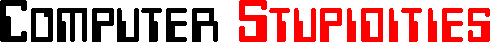|
|
I had a job at my local school board doing on-site technical support. We had just recently replaced all the Macintosh machines with Windows NT machines. While showing one of the secretaries the Windows environment, she asked where all of her icons were. I pointed to the two columns of icons on the left side of her screen.
- Her: "Yes, but on my Mac they were all over here on the right."
- Me: "Well, by default, Windows arranges the columns on the left side."
- Her: "But I'm right-handed!"
I had a colleague who was very messy. Half of his cubicle was a pile of junk that reached to the top of the cubicle. Whenever he wanted something, he would rummage through all the stuff, throwing things aside until he found it. One day I asked him to find a computer file for me that I'd erased by mistake. It was taking him a while, so I went to look over his shoulder. His desktop was an exact duplicate of his cubicle. It had a massive pile of icons in one corner, and he was furiously rummaging through them to uncover the right file.
I work on the tech support help desk for an ISP. I once had this novice woman who had a complete misunderstanding on what I advised her to do when I talked her through installing her modem drivers.
- Tech Support: "Can you close down all the open applications you have running, so you have a blank desktop?"
- Customer: "Yeah, sure."
After a couple minutes I wondered why it was taking so long to click on the X button.
- Tech Support: "Hello, have you closed down the application?"
- Customer: "Yes, now I am just clearing the icons off my desktop."
- Tech Support: "What do you mean clearing off the icons?"
- Customer: "What you told me to do. I am deleting off all the icons so I have a blank desktop. You know, the Recycle Bin, My Computer, etc."
Luckily, fixing all that was just a case of accessing her Recycle Bin from the Start menu and restoring the items.
Someone told me his hard disk was full. His nephew had installed something that would make it larger and had muttered something confusing about slaves and jumpers. But the hard disk, it seemed, was "still full."
My first thought was that his nephew had installed an additional hard disk, and the guy got confused about drive letters. But it was worse. He had an 80 GB hard disk with 6 GB used, plus an additional 250 GB hard disk, which was completely empty.
I asked him why he thought his hard disk was full. He said, "But can't you see? There's no free space!" And, really, there was no free space -- not a single inch of free space -- on his desktop.
I gave him a higher screen resolution and put a handful of folders on his desktop. I told him I installed some "drawers" so he had more space. Now he's happy.
A while ago I was received a call from a woman who said that Eudora Pro was showing her password. I found this to be strange, because when you type it in your password in Eudora, it displays asterisks. So when I went over to her office and looked at her desktop. She had renamed the Eudora Pro icon with her password.
- A Friend: "There's an icon on my desktop that won't go away."
- Me: "Did you click on the icon once and hit 'delete'?"
- A Friend: "I haven't tried that yet."
- My Brother: "I tried to save the document, but I think I did something wrong. All my computer did was put an icon on the desktop."
- Me: "That's the document. Just double-click it and it will open in Word."
- My Brother: "But it's an icon! I wanted to save it as a file."
I was helping my cousin install a game. He wanted the game to "stay on the disk," so it wouldn't keep the game on the computer. So he said we should uncheck the "Put an Icon on the Desktop" option, and then we wouldn't have to uninstall it later.
- Tech Support: "Now click on the icon that--"
- Customer: "Oh, I know what an icon is! That's that thing that Sandra Bullock clicked on in The Net!"
- Tech Support: "All right...now double-click on the File Manager icon."
- Customer: "That's why I hate this Windows -- because of the icons -- I'm a Protestant, and I don't believe in icons."
- Tech Support: "Well, that's just an industry term sir. I don't believe it was meant to --"
- Customer: "I don't care about any 'Industry Terms'. I don't believe in icons."
- Tech Support: "Well...why don't you click on the 'little picture' of a file cabinet...is 'little picture' ok?"
- Customer: [click]
Before moving into network support, I did PC support for a large multinational utility company. We had bases all over the country and personnel moves were frequent. There was an software model in use consisting of applications delivered to the desktop using Novell Application Launcher. A user's ability to run or even see applications depended on membership of Netware groups.
One user had moved sites and had his account moved to a different container. The next Monday, he logged a call to the help desk, saying that he couldn't see one of his applications any more. Obviously someone had just forgotten to add him to a group in his new location.
My colleague received the following email from a help desk employee:
Simon,
This user has moved from Motherwell to Wrexham and has lost his
Landmaster icon. Could it have fallen out of his PC when it was being moved?