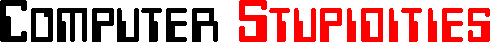|
|
- Customer: "If I want somebody to send a reply to my email...should I include a self-addressed stamped envelope along with it?"
Tech Support through email:
- Customer: "I CAN'T READ OR RECEIVE EMAIL! HELP!"
We're only allowed to reply through email, so I almost deleted it. But I reconsidered.
- Tech Support: "Yes you can."
The following letter was received, through email, mind you, to a friend of mine:
Apparently I have read-only access with the email, but my boss would like me to be able to send messages as well. Is there any way this can be established with my account?
I actually had this emailed to me once:
Help! I can't find your email address. What is it?
My friend was organizing a kids' summer theater camp with which I was assisting. He had prepared some online information sheets and asked me to email them out. "You can use my account to send out the email," he said.
So I asked him for his user ID and password so I could log into his account. He got a little huffy and said, "You don't need any of that! Just use the link in the bottom of the email I sent you!"
Surprised, I double-checked the email that he had sent me. At the bottom of it was his email address. I clicked on it, and a "New Message" window popped up with his name in the "To:" box.
He somehow thought that giving out his email address would allow other people to use it to send messages.
One time I was on a school computer when a girl approached me. She asked what I was doing. I said that I was checking my mail. She looked at the Gmail login screen and hesitated. Then she said, "Wow, all this time I thought it was called Email."
I used to work as a web developer at a small company. We specialized in custom designed web sites and would often send alerts about activity on the site to a client's email. It surprised me how some companies (or individuals) would plop down several thousand dollars to have a site built, yet not have the slightest idea how to use email.
One client vented their frustration with this "new" email technology (this was 2005) by saying he was upset that he was limited to the size of his emails. At first we thought he was referring to the size of email attachments. He went on to explain that he'll go to type an email and have to end the message before he "runs out of room." He seriously thought that once his message reached the "bottom" of the text area that that was the limit to how long the email could be. He was absolutely amazed when we showed him how you could type beyond the visible area, and the text would just "keep on getting bigger."
A few years ago I worked at a computer shop. One time a woman overheard me answer the phone and came storming over to me.
- Her: "So you're the one who won't let me email my son!"
- Me: "Excuse me?"
- Her: "Well, I bought my computer here and you guys set up my Internet."
- Me: "Yes...?"
- Her: "Every time I try to email my son, YOU email me back saying you won't deliver my message."
- Me: "Ma'am, I don't have anything to do with delivering email to anyone, and I'm sure I haven't sent you any messages."
- Her: "I just heard you tell the person on the phone that YOU were Damon."
Received at our tech support email account:
I send a message to myself and find an email with attachment from my email address coming together. The attachment file is not on my computer. So I do not think the problem comes from my computer. I have an idea that maybe your email server has been hackered by somebody. Will you kindly check my email account or some other email account to see if there exists similar phenomena?
There's a long time customer of ours who has built quite a reputation around the support desk for being a complete and utter moron. He's been online longer than most teenagers but still hasn't grasped any of the fundamentals about windows, email, web pages, passwords, you name it. When he sends complaints to our support mailbox, he sends them in 18 point bold Verdana and only sends one sentence at a time. For the most part, if he needs another sentence, then he needs another email. Of course, anything that happens to him while he's online is the direct result of something we did.
These two messages were in my box this morning, spaced about thirteen minutes apart.
you passworded my email and I cannot get in Thanks
...and...
Disregard last mesagge. Damn windiws did it.
When I started working here, I got myself all the computer accounts I needed, including an email account. I was given my passwords for all systems except email. After about a week, I called up the appropriate person to find out what the problem was and was told that my password had been emailed to me.
- Customer: "Help! I'm stuck trying to send you an email."
- Tech Support: "Ok, what kind of problem are you having?"
- Customer: "I'm not sure where to buy stamps for my email."
- Tech Support: "You don't need stamps. Email is free!"
- Customer: "You sure it won't bill me for it? If so, I can send you money."
- Tech Support: "It's FREE."
My friend called me up one night and asked me to help him with a problem he was having sending email.
- Friend: "I can't send any email to you."
- Me: "So what's the problem? Are you getting any error messages?"
- Friend: "No, but everytime I try to go to your email it asks me for your password, and you never gave it to me!"
It turned out he was trying to get into my Hotmail account to send me an email.
I work on the database for an IT recriutment company in the UK. One day an applicant emailed his resume in. It was a one page MS Word document, around 10K, but he apparently thought that this would take too long to send, so he compressed it with Winzip. Twice. Each time, he added the Winzip self-extractor program. The final size of his attached file was over 5 megs. The worst part is that he was applying for a Network Manager job, which would have given him my annual wage per month to manage 700 users.
- Customer: "I get this error when I check my mail. It says, 'There are no new messages.'"
Once, I had a caller insist I come visit her at home, because she had all kinds of errors on her computer. I took the 25 minute trip and discovered that the "errors" were spam emails that had found their way to her inbox. Essentially she paid me for deleting her junk mail.
A customer was inquiring about the features of a certain machine. Among his questions was, "Does it come with an email?"
A few years back I was working at the helpdesk for an Internet provider where people could get a cheap email account.
- Customer: "Hi, I want to change my email address."
- Tech Support: "Of course, sir, may I ask why?"
- Customer: "I think it's too long."
- Tech Support: "Can you tell me what your email address is now?"
- Customer: "firstnamelastnamestreetadresszipcodeandphonenumber@[isp].nl."
- Customer: "I tried sending email to 1.404.123.4567 but the emailer wouldn't let me."
- Tech Support: "Um, that's a telephone number."
I helped someone set up his email account a while back. I realized how big a task it would be when I walked him through sending email, and he didn't understand why "all psychiatric patients in North America" wouldn't work as an email address.
- Tech Support: "How may I help you?"
- Customer: "I'm writing my first email."
- Tech Support: "Ok, what seems to be the problem?"
- Customer: "Well I can get the 'a'. But how do I put the circle around it?"
- Customer: "I send you all this email, but I never get a response from you? Why? I don't like your service. Answer me before I cancel!"
There was no return address on the email, and the Reply-To: field was set to 'mail'.
I had a user say that the email messages she was trying to send would come back undeliverable. I went to her machine to take a look. The two messages in her out basket had valid email addresses in the To: line, but the text of her message was stored in the Cc: and Bcc: lines.
This user had been using the same computer and the same email program for over a year.
I run a Majordomo mailing list, and I got copied on all errors that get sent out to users who try to subscribe or unsubscribe automatically.
Once I received this:
MAJORDOMO ABORT (mj_majordomo)!!
Majordomo@uidaho.edu: 129, West, Third, St., M****, ID, 8**** is not a valid return address.
Evidently they don't quite understand the meaning of an email return address. (The address was censored to protect the guilty.)
Sometimes sent out by ListBot, a mailing list server:
This is an automatically generated message created by the ListBot system.
This is a warning message to let you know that your mail is bouncing.
If this email reaches you, then please disregard this message.
Thanks!
Sincerely,
The MSN ListBot Team
http://www.listbot.com/
Someone once called me and asked me why she just received a satanic mail from us. I was a bit confused at first, and it took a few minutes to realize that she had received a message with the subject, "Message from MAILER-DAEMON."
Email sent to a mailing list server:
I have tried to unsubscribe, but a message appears saying that my user's name is incorrect. I have been using the same name for 77 years and should know whether it is correct or not.
Overheard in a class:
- Student: "I'm so glad you're giving this email class. I can't wait to find out how to send a fax from my cell phone!"
My boss decided he had to have a computer. Bad idea.
- Boss: "It's ON! I have CLOUDS! Come show me how to work this web thing!"
So I teach him how to send email. To send to me, he has to type all of five letters, plus the "@aol.com" part.
- Boss: "Do I have to type ALL of this WHOLE thing every time? Can't you fix it so it knows I want you?"
After I put myself into his address book:
- Boss: "Do I have to do ALL this clicking, clicking, clicking every SINGLE time? Just fix it so it knows I want you."
- Boss: (brandishing a newspaper ad) "Sign us up for this Earthlink thing!"
- Me: "We don't need that. It's just another ISP. We have AOL."
- Boss: (blank stare)
- Me: "A...O...L. That's our ISP."
- Boss: "But I want to send email to (his friend), and HE's on EARTHLINK! We can't send email to him on Earthlink while we're using that AOL thing!"
- Me: "Sure we can. We can send email to anywhere we like."
- Boss: "No, that's impossible. I've looked into it...we have to be on Earthlink, too. And that Netmeeting and Microsoftnet...we're just going to have to join them all. Will I need a different e-dress for every one, do you know?"
- Customer: "I can't get my email."
- Tech Support: "Ok. Can you surf the web?"
- Customer: "What?"
- Tech Support: "I just want to know if you can visit any web sites. That will tell me if you're connected."
- Customer: "What are web sites? I just use this to download my email."
This guy was paying $40 per month for high-speed cable Internet access, and all he could do was send email.
- Tech Support: "No problem. I can show you that later. Right now I need you to start your email program."
- Customer: "Aren't you listening? It's already started. I just can't get any email."
- Tech Support: "Can you click the send and receive button for me?"
- Customer: "I did that and nothing happens! I told you that!"
- Tech Support: "All right, sir. We'll just take a look at your preferences."
Ten minutes later I finally finished walking him through his account settings in Outlook Express.
- Customer: "You screwed something up! Now it keeps giving me an error message!"
- Tech Support: "Ok, what does the message say?"
- Customer: "It says YOU entered an invalid email address."
- Tech Support: "Let's go back to the 'General' tab and double-check your address."
- Customer: "It says xxxx-at-home-period thingee-com."
- Tech Support: "Can you read it to me letter by letter?"
- Customer: (growling) "It says x-x-x-x-a-t-h-o-m-e--"
- Tech Support: "Ok, let's stop right there. I want you to type 'xxxx,' then the '@' symbol, not the word 'at'."
- Customer: "What the hell are you talking about?"
- Tech Support: "Have you got the 'xxxx' part done?"
- Customer: "Yes."
- Tech Support: "Then I want you to hold the shift key and hit the number '2' key."
- Customer: "At the same time? Are you trying to break it?"
- Tech Support: "Trust me, sir, this will work."
After we finished with that, he got even more upset because he didn't have any email to receive.
- Customer: "I can't get my email!"
- Tech Support: "What's the exact problem you're having?"
- Customer: "I called in earlier and I was told to go to Eudora to check for mail, but there's no Eudora channel."
- Tech Support: "Where are you looking for Eudora?"
- Customer: "I'm in mIRC of course."
Doing phone support for a software company, we had a customer that needed an update to our program. We told her that we had placed it in her mailbox, and it was there waiting on her to pick it up (our customers had "mailboxes" on our dial up server). She told us it wasn't there, so we asked her to check again just to be sure. She said ok, put the phone down, and was gone for about five minutes. Finally she came back and said, "It's still not there. I knew it wouldn't because our postman only comes around 11:00am." She had walked outside and checked her street mailbox.
We are graphic designers based in the Netherlands. We recently did a job for a charity in London, which was sponsored by a large computer company. In order to complete the job, we needed a copy of the computer company's logo. In due course, we received an email with a TIFF file of the logo. The text of the email asked that we return the TIFF file when we had finished with it. We did.
The company I work for recently sent out (completely voluntary) customer information cards, asking for the customer's name, home address, and email address. On more than one card, the email address field was filled in with the word "same" and an arrow pointing to the home address field.
I have a user who still insists that he should not have to dial in to get his remote e-mail. The computer should just know to turn it on. When he asked if the other remote users in the company knew this, I said, "Well, I have never had this question before." He accused me of calling him stupid and proceeded to call his manager to complain about our service. His manager laughed him off the phone and signed him up for training.
I run a mailing list. Like most others, it's set up so if you send email to the list with "unsubscribe" in the message, you'll be unsubscribed from the mailing list automatically.
I should tell you how many times I've seen "unsubscribe" spelled. People get so mad at me because "it doesn't work right" when they fail to realize that they've misspelled "unsubscribe."
This is a quote from one such person, who wasn't even consistent:
- "Hi. I try unbuscribe but it not let me unsubbscibe. Please unsubscibe me NOW!"
The following was received via email from a customer:
Dear Help Desk:
Hmmm. This appeared in my inbox as I was writing you about Outbox trouble. So, apparently that email sat in my outbox BUT was also delivered... so I just BET the computer thinks I was sending it from the LS Mailbox, whence mail DOES sit in the outbox even if it was delivered. That was a forwarding of a message which had ORIGINALLY come into the LS mailbox BUT I had moved it into MY inbox before forwarding. I guess the computer remembered where it had originally arrived, does that make sense? This is this not a PAB problem but a Shared Inbox thing, a feature not a bug?
- Customer: "Your service stinks."
- Tech Support: "Um, what seems to be the problem?"
- Customer: "I can't email."
- Tech Support: "Ok, what error message comes up when you try?"
- Customer: "'Mailer Daemon error: the address you are attempting to reach does not exist.'"
- Tech Support: "May I ask what email address you were trying to send to?"
- Customer: "'www.jvim.com'"
- Tech Support: "Oh. Well, that's a web address, not an email address. If you want to email someone at jvim.com, the email address would probably be in the format name@jvim.com."
- Customer: "Oh, ok."
- Tech Support: "Email addresses always have that @ symbol in them."
- Customer: "So that one won't work -- how about www.abc.com?"
- Tech Support: "Er, that's also a web address. Anything that begins with www is a web site."
- Customer: "Ok. I get it. So I can only email them from Netscape?"
The General Manager of one of our subsidiaries needed to send some information regarding the network problems they were having to my supervisor, the network analyst.
My supervisor told the GM to write him an email. Which he did. The guy opened up Outlook, addressed the message, and typed it up. Then he printed it out and faxed it.
I work at a help desk that supports several offices around the country, and I got a call from one of our regulars who was having trouble with a specific email message. All other messages worked fine, just the one message with an attachment was causing the issue. I asked her to forward the message to me, and I would take a look at the file to see if I could recreate the issue on my machine. I told her I would call back after I got the message and had a chance to test it. I moved on to another call and honestly forgot about it. Three days later an envelope arrived for me with a photocopy of the email, with the icon for the attachment highlighted and circled. It is now posted on the department bulletin board.
Cut directly from our support log:
> jim, when i send e-mail! do i use ink, like if i was writing? i
> had to put in new ink in
> my printer, so i was wondering if e-mail use'es ink.
> thank you
A client brought his PC into the office. "Eudora just doesn't work!" he complains. The tech opened Eudora. Five minutes later it opened. He had about 200 letters minimized.
- Customer: "Whaddaya mean, 'I need to close them'? Aren't they closed?"
- Customer: "I've been away a few days and it seems my mail has built up to the point where I can't get it anymore."
Small wonder. It turned out, the user had 30,000 messages in his email box.
This morning someone came barging into my office, panic stricken, and frantic. "All my mail I saved in one of my folders is gone!!!" she said. I asked her which folder she had saved it to. "Deleted Items," she said.
- Friend: "Is there a limit to the amount of mail you can store in 'Deleted Items'?"
- Me: "I'm not really sure. Why do you ask?"
- Friend: "I've lost a lot of my stored emails."
- Me: "Er. Where did you put them?"
- Friend: "'Deleted Items.'"
A few months ago we had panicked users stating that they couldn't get to their mail and were getting error messages. Lo and behold, the mail directory had been moved to our server. (We use a single database oriented mail system.) When we went into the console to find out where, when, and who moved the mail directory, we found that it had been moved by a user. (Users need full read, write, and modify access to the mail folder beause it is a shared database -- a setup like this is itself a computer stupidity.) When questioned why she did this, she replied, "The network needed cleaning up."
Someone here at work, who just couldn't grasp the big picture of computers and computer networks, had something go wrong with his workstation and, for the day, had to use a different one in another lab. When he read new email from the second workstation, he replied, "How did you know what machine to send it to?"
- Customer: "I can't get my email."
- Tech Support: "What software are you using?"
- Customer: "What do you mean?"
- Tech Support: (sigh) "What do you get your email on?"
- Customer: "My computer."
- Customer: "Yes, I just got this disk in the mail for ten hours. Does it give me email?
- Tech Support: "Yes, ma'am, it does."
- Customer: "Well, can I have my answering machine hooked up so that I can just check my email from my answering machine?"
- Tech Support: "Well, no, ma'am, it does not work that way."
- Customer: "Now, you listen, young man, there is no reason for you to get smart with me!"
- Tech Support: "No, ma'am, I understand. I was just trying to explain to you how it works."
- Customer: "Well, young man, you have to understand in my day this stuff did not even exist."
- Tech Support: "You're having a problem with getting your mail?"
- Customer: "Yes."
- Tech Support: "Ok, tell me line by line everything you do."
- Customer: "I click 'check mail' and it asks me for my password."
- Tech Support: "Ok, so you type your password."
- Customer: "No, I already did when I logged on, so I click 'Cancel'."
- Tech Support: "No, Ma'am, you have to type your password."
- Customer: [pause] "Hey, what do you know, I got some mail!"
I once had a customer call me up wanting to send something via email. She said no matter what she did it wouldn't go through. After much debating over the settings, I finally asked her what she was trying to send. It turned out she was trying to email a box to her daughter for her birthday. I still haven't quite figured out how she thought that would work.
When I was setting up a service call with Apple computer, the girl was getting my info. She asked if I had another way of being reached other than by the phone number I gave her. I said that I could be reached by email. She asked for my address. I gave it to her. Then she wanted the phone number for my email address.
- My Supervisor: "I have email now."
- Me: "Great. What's the address?"
- My Supervisor: "'dmusket506'."
- Me: (writing it down) "Ok, what's the rest?"
- My Supervisor: "That's it."
- Customer: "I can't seem to send any email."
- Tech Support: "What are you doing to send it?"
- Customer: "I write it down on a piece of paper, slide it into the slot on the front of my computer, and click on 'send mail'."
- Customer: "I can't send an email. Is the Internet full?"
The other day I took exception to an insulting joke that someone had sent me, repeatedly, in his email signature.
His response: "Don't draw conclusions about me from my email signature!"
Isn't that what an email signature is for?
- Customer: "Uh, I'm trying to send email to my daughter and she's not receiving it."
- Tech Support: "Ok, sir, what is her email address?"
- Customer: "I don't know. She doesn't even have a computer. Can't I send it to her post office?"
Here is something I do that might count as a computer stupidity. I go to the mailroom at work several times a day to check my mail. I know intellectually that postal mail is only delivered once a day, but for whatever reason I keep equating it with email and check it periodically throughout the day. The fact that I only ever find stuff there once a day doesn't seem to deter me from looking continually.
Once my friend tried to send me a message by clicking on the "mailto:" link on my web page -- but no one had set up email on her system, so it didn't work.
She came to me the next day and told me about it. "Your computer must not have been turned on," she said, diagnosing the problem.
I received two differently worded email letters that said essentially the same thing (obviously something happened and the sender didn't realize the first letter had gotten sent, so she typed up a second and sent that too). The letters were complaining on the subject of foul language in the movies, and she asked if anything could be done about it. I maintain a movie-related web site, so this did not seem out of the ordinary to me. I answered her, saying she should contact the studios directly.
The next thing I know, I received another letter from the address. It asked who I was and how in the world had I gotten hold of this movie language letter. It concluded by saying, "This is not my regular email address, so please respond to this one...."
All I could figure out was that this person logged into her friend's account, found a letter of email addressed to her friend in response to her friend's email, and got confused that she didn't know about this beforehand. Although that would have made a fine computer stupidity, that's not what happened.
I answered her, saying who I was and that I didn't know how or where the original email had come from. I speculated on a couple theories, including the one above (expressed in less demeaning terms), to help sort out the problem.
She writes back acting all snotty, acting like I'm a nosy little jerk unduly interested in her Internet access, and then, in that "I asked you once" tone, would I please tell her honestly how I came about that original letter on the subject of movie language? She went on to say that she really did write the letter, but it wasn't supposed to be sent to me. It was supposed to go to the Vice President of the United States at whitehouse.gov. My email address is absolutely nothing like that of our Vice President's. To type mine out accidentally when trying to type out his, you need to mistype somewhere around 25 characters in just the right way. To this day, I have no idea how she flubbed this up, and I know she doesn't.
I wrote her back, telling her I didn't appreciate her attitude, and, for the second time, that her original email was emailed normally to my mailbox and that that that's how I came about it.
Three days later, I get yet another letter from her. It was slightly differently worded, but what it said was that I was acting like a nosy little jerk unduly interested in her Internet access and then, in that "I asked you once" tone, would I please tell her honestly how I came about that original letter on the subject of movie language?
That's right, she sent me a differently worded version of the same email as before. I wrote back, hopefully for the last time, saying she should learn how to read and write email before she chews someone out over it. But with her track record, I have no idea if she'll ever actually read it.
I'm in the Army and currently [at the time this anecdote was submitted to Computer Stupidities] deployed to Kosovo. As the local techie, people usually come to me with computer questions. After we had been here a while, a computer network with Internet access was installed. Being a net fanatic and desperately missing email, I talked to the system administrator and got our computers hooked up.
After getting everything set up and checked out, I announced to my company that we could now do email and if anyone had any questions about setting up an account that they should come see me. There was one guy who was extremely happy about having access to email, as communications with the states is difficult to begin with. Well, he came to ask how to set up an account. I gave him a printed copy of the procedure.
The next morning I ran into him at the dining tent. He looked very tired. I sat down with him and asked him about his condition. He replied, "I set up my email account last night and spent the entire night doing email." This was understandable. I did the same thing.
Later in the day, I was taking the regular (snail) mail to the post office. It's routine to check through all the mail to ensure that proper return addresses and "free mail" was printed on each envelope. Otherwise, the military postal system wouldn't mail them. While sorting through them, I came across a stack of letters without the proper return address. They all had email addresses as both the return address and the 'send to' address.
My friend had apparently sat up all night hand writing 23 letters of about 5 pages each and thinking that by putting email addresses on the envelope, they would arrive a lot quicker.
I used to work for a multimillion dollar consulting firm doing desktop support. The gentleman who was in charge of several large government contracts decided he needed to send a letter via email and wanted to know how to do so. Easy enough I suppose, until he happily handed me his letter on a sheet of paper crumpled up into a ball. "That is the letter I want to send," he said. "Can't you stuff it into the floppy drive and send it?" I tried to contain my laughter and explained to him how email worked. Of course, after I left I went outside and cried tears of uncontrollable laughter.
My boss never could get the hang of email. He only used email for one thing: sending weekly messages to his daughter, an English instructor in Saipan. We will call her Mary Smith, but that was not her name. Her address was simple enough, but every week he would call me over to the computer with another problem.
- Boss: "It's gone! The email I just spent an hour typing is gone!"
- Me: "What happened?"
- Boss: "I clicked 'Send,' and it just disappeared!"
- Me: "It's in your outbox, because you told the computer to 'Send' it."
- Boss: "Oh."
This happened almost every week. Either that or:
- Boss: "It won't let me send this message."
- Me: "You need to type her exact email address, not just 'Mary Smith' in the To: field."
- Boss: "Well, how many Mary Smiths could there be in Saipan?"
Or:
- Boss: "I send email every week, they ought to know who it goes to by now!"
Or:
- Boss: "I thought computers were supposed to be smart!"
He would always send his emails on Tuesday so they would get to his daughter by Saturday.
I teach a class at a university in which the students have to email their assignments. Despite the fact that the email address is printed about three times in the course handbook, and I repeated it 20 or so times and wrote it on the board, one student wanted to know why her emailed assigment kept being returned with error messages. The reason? Instead of the proper email address, in the "To" field she had: "any teacher for LL101".
I was teaching a friend of mine how to use email for the first time. After going through scrutinizing 30 minutes of basic concepts of email in comparison to the real post office mail and answering her novice questions, we decided it was time for her to get her feet wet.
I had already signed her up for a free web-based email account. She logged in with her username and password, took her time to compose a message, and sent it successfully to her sister with such pride in her eyes.
- Me: "Good job! That wasn't so hard, was it?"
- Her: "No...."
- Me: (smiles)
- Her: (stares at the monitor)
- Me: "What are you doing?"
- Her: "Just a sec." (stares some more)
- Me: "Are you...looking for something on the screen?"
- Her: "Yeah, I am waiting for a reply!"
- Friend: "Did you get the email I sent about my sound card?"
- Me: "Nope, haven't seen it yet. When did you send it?"
- Friend: "Sent it this morning, you should have it by now."
- Me: "Let me check again. Hmmm. Nothing."
- Friend: "Oh, duh! It's President's Day. It probably won't get delivered today."
- Me: (stifling laughter) "Oh yeah, that must be it. Just to be sure I get it, send it again to my other address."
I work at a good-sized newspaper. They have just switched to a Microsoft Exchange mail server. As part of the switch they went around to everyone's PC and installed MS Outlook and some other networking gizmos.
They gave everyone the same email password and put the word out that passwords wouldn't be changing for 45 days.
Everyone. Has. The. Same. Password. And everyone knows what it is.
They did this ON PURPOSE.
A message posted to a tech support forum:
hi.... i have an interesting question for anyone who might be knowledgable. i'm wondering that if i have an alternate e-mail address which i can send myself a "password reset" link, when i get to the window where it asks for a new password, is there any possible sliver of code i might be able to use to bypass entering a new password and just keeping my old one? if there was such a pieces of code this would enable meto obviously be transferred directly to my inbox without even entering a new password. possible? anyone ever heard of this??
A reply:
Hang on ...? Hotmail lets you send a password reset link to a different address? So, I could give it your Hotmail address (let's presume I know it) and have the password reset link sent to my e-mail address, whereby I reset the password on your account and pwn it? Surely not. To answer your question, if you know what the old password is, why do you need to reset it?
The original poster replied as follows:
yes, this is one of the ways you can reset your Hotmail password besides a "secret word". i would just like to be able to access my account this way sometimes but i don't want to create a new password. i mean, logically if i have access to the alternate e-mail address then why not be able to access my account directly this way without having to create a new password? fair enough, isn't it? i just don't want to "reset" it.
Continued discussion resulted in the following further messages from the original poster:
hey buddy, i didn't ask for a drill on it, i asked whether or not it was possible not to have to be obligated to create a new password. i believe that is a valid enough question, so if you don't know i'd rather not debate it. thank you.
And:
some people just don't know when to quit. your obviously two bricks short of a full load.
And:
Let me spell it out again, you freaking morons. My inquiry is if there is a way I might be able to access my Hotmail account via my alternate e-mail address option without having to create a new password! DUH! Is that so difficult to go figure? I DO have access to my alternate e-mail address and i'm trying to be able to access my Hotmail account directly *that way* (without having to create a new password). Basically, i'm *simply* looking for a way to not have to "reset" my password when i get to the 'entering of the new password' point. Now, would you happen to know if this is at all possible? Maybe a sliver of code I could perhaps enter into the "new password" boxes to bypass it?? thanks, any help would be much appreciated. And if you don't know then just shut up!
This story is an example of a kind of mass stupidity mob that happens in various forums on the Internet all the time. I don't understand why.
I belong to a mailing list, the topic of which will remain unnamed. The list's only purpose is to send out a brief newsletter every day talking about things of interest to the subscribers. Consequently, the list is set up so that, normally, only the owner of the list is allowed to send messages; none of the recipients can post to it. After months of running smoothly, the mailing list software went haywire, and suddenly everyone was able to post to the list. Chaos broke out, and people started to send notes to the list (a list of about 500 people, mind you) just to be "cute." Had it been left alone, the flood of mail would have quickly subsided. But then a wave of people started posting to the list telling these people to stop it. Letters poured in reading "STOP IT!" and "DON'T REPLY!" and "Why are you sending this to me?" This triggered more people to do that, which triggered more, and so on. In the first couple hours, there were easily seventy of these silly nonsense notes telling everyone else to stop sending out mail. You'd think common sense would keep people from "solving" the problem by contributing to it.
I subscribe to a listserver that covers an automotive topic. Last year one of the list members went on vacation and set up his email server to autoreply to any email with a message that he was out of town. Unfortunately, he didn't unsubscribe from the list before he left.
You can guess the result. Everytime anyone sent a message to the list, this guy's automated reply went out on it too. The listserver fell down and went "splat" a couple of times before things got sorted out.
This story points out the amazing fact that, although it is great fun to laugh at the mistakes of computer newbies, it takes the knowledge and expertise of a fairly competent newbie system administrator to make your sides really split. That's me, and I maintain our organization's UNIX systems.
There I was, looking at my screen, pondering what I saw. It was a message, stuck in the mail queue for no apparent reason. So, I figured, "What the hey, let's process the queue and see if it goes out." It didn't. And it said it was stuck because it couldn't contact the remote site. "They must be down, then," I figured. So, since I was bored, I decided to speed up the rate at which the queue got processed by typing "sendmail -q5". And after about ten minutes, I got bored of watching the message sit there in the queue and went on to other things. I assume the message eventually went, but I never went back to check up on it.
Later that day, someone sent out email to the whole office using a mailing list that we had set up specifically for that purpose. I got four copies of the message. Some people only got one; others got as many as seven or eight. Needless to say, I was a little shocked. The sender insisted he only hit 'send' once. I dubbed around a little bit, looking for the cause, but didn't find it. So I left it until the next day.
The next day, people were complaining to me left and right that everytime they used the mailing list to send office mail, people would get multiple copies. I thought, "This is a serious problem now." So I did what every good newbie system administrator would have done in that situation. I rebooted the mail server. And lo and behold, it actually worked.
Feeling pretty good about myself, I went to check on the sendmail daemon to see if it was running (as a sanity check more than anything -- mail was going out, so I knew it was running). But I discovered, much to my surprise, that sendmail wasn't running at all -- and mail was still going out.
I was shocked. I felt a little scared. And then, suddenly, I felt incredibly stupid. I finally remembered that we don't USE sendmail, we use SMTP. So I checked the SMTP process, and there it was, happily processing email.
It took me a few minutes to figure out what probably happened. When I was looking at the stuck job, I started a copy of the sendmail daemon. Not only that, I set it to a delay of only five seconds. The regular daemon, SMTP, is set by default to 30 or 60 seconds.
So when the queue got plugged by the mounds of mail going out in an all-office mailing, was this: SMTP got to it first, because the process was triggered by the mail entering the queue. But it wasn't fast enough to keep ahead of sendmail. Sendmail could process the queue but couldn't delete the message from it after it had sent the message. So while SMTP was plodding through the messages one by one, sending them and cleaning them up, sendmail was blazing through them, delete nothing, and do it all over again in another five seconds.
As it happened, people who were at the physical bottom of the mailing list got the most copies of the message, while the person at the top would only get one or two.
Needless to say, I kept this knowledge to myself, and instead of being the laughing stock of the office, I was the hero for having "solved" the great mail problem.