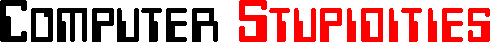|
|
- Customer: "The printer has been acting up. Could that be the cause of our backups failing?"
- Customer: "What do you mean, other tape? When it said second volume, I just hit enter again."
- Tech Support: "Have you made backups of your software and data?"
- Customer: "I didn't know it had a reverse."
- Customer: "I've just done a new Word document, saved it, then accidentally deleted it. Is there anything you can do to get it back?"
- Tech Support: "Sorry, no, the backup isn't run until night time."
- Customer: "Ohh, can we restore it tomorrow, then?"
- Customer: "Michaelangelo virus ate my hard disk, but I have a tape backup. Can you help me restore the system?"
No problem. When I arrive, I find out that the last time she had run a backup was 18 months ago. Worse, she hadn't done it correctly:
- Customer: "I thought you just shoved in the tape, and it sucked up the data."
A user called who had lost a document. Thinking at first that we could restore it from a backup tape, my colleague started asking some standard questions.
- Me: "Okay, when did you lose the document?"
- User: "I don't know. I wrote it about a year or so ago."
- Me: "When did you write it?"
- User: "I don't know."
- Me: "Was the document deleted?"
- User: "I don't think so. It's on the server somewhere."
- Me: "Which network drive did you save it to?"
- User: "I don't know."
- Me: "Well, what is the name of the document?"
- User: "I don't know. It was too long ago!"
- Me: "Can you tell me what client it referred to?"
- User: "No."
- Me: "Ummm, well, there are several hundred thousand documents on the servers, so unless we have some more information about the document, it's going to be tough to find."
- User: "But, can't you just restore it from the backup? I really need this document!"
- Me: "What kind of document was it?"
- User: "It was a fax, and I don't want to have to type it again!"
This is what scares me: the user had likely wasted more time on the phone call than she would have needed to type up the fax anew -- as it turned out, it wasn't more than two or three pages.
A customer called our technical support and explained that his system had crashed and for some reason the restored backup did not work as expected. After we had spent a few days of investigating his collection of backup tapes we were convinced that he had a good one year record of backups from the wrong directory.
In the late 1980s in Finland, my mother was a system administrator for a company. In those times hard drives were small, and backups were made with PC Tools (version 4 or 5 at the time) which could be done using less than ten 3 1/2" disks for all the most important directories.
One day my mother asked the president of the company if he had done his monthly backup of his computer data. He said he had, and he'd even been able to improve the backup process. He had discovered he didn't have to change disks if he just answered 'yes' to all the "Is it ok to overwrite this floppy disk?" prompts. He was overwriting backup disk #1 with the data for backup disk #2, then overwriting that with the data for backup disk #3, and so on. My mother was still laughing when she called to tell me the story.
- Customer: "I have MS Office, but whenever I try to make a backup of the disks, my machine says it's not able to. Can you give me Microsoft's telephone number so I can call them and complain?"
- Tech Support: (grinning ecstatically) "OF COURSE I CAN!!!!!!"
- Customer: "I lost some of my files. I archived them, but when I went to retrieve them, they were gone!"
- Tech Support: "What program did you use to archive your files?"
- Customer: "I used DOS -- but now I can't find them!"
- Tech Support: "Ok, what program are you using to do this?"
- Customer: "I used 'undelete', but they aren't there."
- Tech Support: "Uh...what command did you use to archive your files?"
- Customer: "I used 'del' and the filename."
It turned out that the guy had been deleting files, which would free up disk space (he liked that), and when he wanted a file again, he would undelete it. Apparently he actually got away with this for a while, until he discovered 'defrag', which overwrote his deleted files.
- Tech Support: "Do you have a valid backup?"
- Customer: "Yes, of course."
- Tech Support: "When you came this morning, was anything printed out on the printer?"
- Customer: "Yes."
- Tech Support: "And what did it say?"
- Customer: "Just like it says every day"
- Tech Support: "Would you mind reading that off to me?"
- Customer: "Error XX: Backup Operation Failed."
We have a customer with tons of data produced every day. They insisted on backing up the stuff themselves, though they had a maintenance contract with our company. Anyway, one of their administrators put a DAT tape into the drive every night and removed it the next morning, labelled it, and stored it in a closet. One day the disk crashed. They called us because they couldn't restore the data from tape for some reason. It turned out that although they did put a tape in every night, remove it every morning, label it, and store it, what they forgot to do was run the backup script. They had a year's supply of backup tapes, neatly dated, and all of them empty.
A friend at work had to visit a police station to work on a Clipper database recording parking fines. Before he started work he made sure to check that the staff had a backup of the database in case anything went wrong.
"Oh yes, every evening we back it up onto a floppy disk and take it over to the other building and lock it in a fire-proof safe."
"Very good," said my colleague, impressed at their security-consciousness -- if only all our customers could be so efficient! But then something they'd said made him pause. "Wait a minute - did you say a floppy disk? You mean you back up the whole database onto a single diskette?"
"Yes, that's right. Just one."
"But this diskette can only hold 1.44 Mb of data -- you've got over ten megabytes in this system. What exactly do you do to make the backup?"
So they showed him. Every day they'd religiously inserted a fresh diskette into the drive, typed "FORMAT A:", and, "backup complete," they deposited the newly formatted, but quite empty, diskette in the safe.
Before starting his work, my friend showed them how to really make a backup, which was fortunate for my friend, if not for the local parking offenders, as a week later the PC in question suffered a complete hard-drive failure.