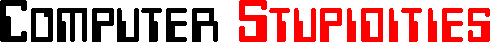|
|
- Customer: "Now what do I do?"
- Tech Support: "What is the prompt on the screen?"
- Customer: "It's asking for 'Enter Your Last Name.'"
- Tech Support: "Ok, so type in your last name."
- Customer: "How do you spell that?"
I had a secretary with a three letter power-on password. She forgot it after our one week vacation over the Christmas/New Year holiday. I keep a master list of passwords locked in a file cabinet, organized by building, room, and initials. Next to her three letter initials was her three letter password. They were identical.
- Customer: "I've lost the number for my second line, the one I call you on. Can you tell me what it is?"
- Tech Support: "Can I get your phone number starting with the area code?"
- Customer: "I left that at home."
- Tech Support: "Thank you for calling; may I have your area code and phone number please?"
Silence.
- Tech Support: "May I have your area code and phone number please?"
- Customer: "I just have a question."
- Tech Support: "Ok, how can I help you?"
- Customer: "How do I find out my area code?"
- Tech Support: "May I have your area code and phone number please?"
- Customer: "92251."
- Tech Support: "No, that's your zip code; I need your area code."
I had a customer with a problem getting his mouse to work. So I tried asking him about his COM port settings and so forth.
- Tech Support: "Ok, do you have a internal modem?"
- Customer: "I don't know."
- Tech Support: "Um...do you have a modem at all?"
- Customer: "I call the Internet sometimes."
- Tech Support: "Do you plug a phone line directly into the back of the computer?"
- Customer: "Yes."
- Tech Support: "Ok. And is this a serial mouse that isn't working?"
I explained to him what a serial mouse was, and he agreed that his mouse was a serial mouse.
- Tech Support: "Ok, do you know what COM port your mouse uses?"
- Customer: "No."
- Tech Support: "Ok, well do you know what COM port your modem uses?"
- Customer: "No."
- Tech Support: "Uh, do you have any other serial devices that plug into the machine, like a graphics pad, external modem, etc?"
- Customer: "I don't know."
- Tech Support: "Uh. Well, I'm gonna have to guess here, but your mouse should be on COM 1, and your modem is probably set for COM 2."
- Customer: "What do you mean guess? I told you everything you need to know! Now quit messing around and just tell me what I need to do to fix it!"
When I was doing computer support at a local University, there was a faculty member who, while somewhat cyber-phobic, learned quickly. She was up to speed with Office and Windows 95. Then she ordered a new computer.
She was very concerned about losing files, so I made sure not only to backup her stuff but also to replicate the directory structure, the desktop, everything. To make sure that she would be comfortable with the new system, I even kept her old monitor, keyboard, and mouse on her desk, to prevent any "look and feel" changes from throwing her.
Well, two days later, she calls, in tears, hysterically sobbing. She couldn't use her new computer. I took a look, and everthing was just as it should be. Windows 95 ran, Office was here in all its glory, her documents and presentations (and their shortcuts) were all in place -- everything works.
- Me: "So what's the problem?"
- Her: "I can't use this computer."
- Me: "Why not? It has the same programs, the same operating system, the same documents, everything."
- Her: "Yes, thank you very much. But I can't use this computer!"
- Me: "Well what's wrong?"
- Her: "Nothing's wrong. I just can't use it. I don't know how to use new computers."
For some reason, since this was a new computer, she forgot everything she had ever learned about all the applications she used to be proficient with. She had to relearn everything. There were no exclaims of recognition, either, like, "Oh, this is Word, just like before!" She had to be taught how to use everything all over again. She even asked that all her documents be printed out so she could retype them.
The irony is that she is a well regarded expert in the field of human memory systems.