A great deal of old games do not take the speed of the computer they are
running on into account. Hence, when an older game runs on a fast computer,
it either crashes with a runtime error, or it runs so fast that it's difficult
or impossible to play.
This problem is usually fixed by temporarily slowing down your computer to a
speed where the game will function properly. Some computers have an internal
slow-down feature -- check your computer's manual to see if there is, and if
so, how to use it. Otherwise, you can run a simple program that will do this.
Apogee recommends "Mo'Slo," which is a freeware program available at, among
other places, the Apogee FTP site, under the filename MOSLO132.ZIP. (However,
"Mo'Slo" is not made nor supported by Apogee.)
Some of Apogee's earliest games will require the use of this program on fast
computers. These include "Math Rescue," "Word Rescue," "Dark Ages,"
"Monuments of Mars," "Arctic Adventure," and "Pharaoh's Tomb."
|
|
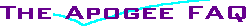
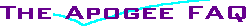
[7] Contacting Apogee