If you have a program with an Apogee game not starting correctly, there are a
few things you can try. First, make sure your system meets the hardware
requirements of the game. If they don't, you probably can't run the game
without upgrading your hardware.
Second, make sure you have the most recent version of the game. Many older
versions of games have bugs that are fixed in the most recent versions.
Third, if there is a XXXXHELP.EXE file that came with the game, read it.
(Most registered Apogee games have such a file on the first game disk;
with shareware versions, you might find it there and possibly in the directory
the game was installed to as well.) This file will contain numerous common
technical problems with their solutions.
Fourth, check the Apogee web site. Common technical support questions and
their answers are posted there (at http://www.3drealms.com/help.html) in
addition to the contents of the XXXXHELP.EXE files for many games.
If you're running under Windows, make sure the game was designed to run under
Windows. Most Apogee games made before 1999 were designed to run under DOS.
If you're running Windows 95 or higher, check the Apogee web site for
information on booting to DOS (at http://www.apogee1.com/tech/multiboot.html).
While several DOS-based Apogee games do run under Windows 95, some don't, and
none are guaranteed to do so.
Also, you may want to check the cheats section of this FAQ, as, for some
games, it lists several technical support parameters you can pass to the
game. Sometimes this fixes problems with certain pieces of hardware.
If the game is a DOS game and your problem is your Soundblaster card (or a
Soundblaster emulating card), then the problem may be the settings on the
card or the BLASTER environment variable. Check the section on that subject
below.
With regard to drive compression, Apogee has tested their entire product
line with Stacker 3.1, Stacker 4.0, and MS-DOS 6.22's DriveSpace. The
products all worked fine, with the following exceptions: Monster Bash
suffered a slowdown using DriveSpace. The install procedure for the Rise
of the Triad CD version 1.2a does not work under any drive compression
program, but the game may be installed manually and will run fine.
If you've tried everything and still can't get an Apogee game to work
correctly, contact Apogee's technical support services. These are listed
under "Contacting Apogee."
|
|
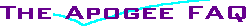
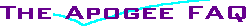
[6.4.2] Setting the BLASTER environment variable